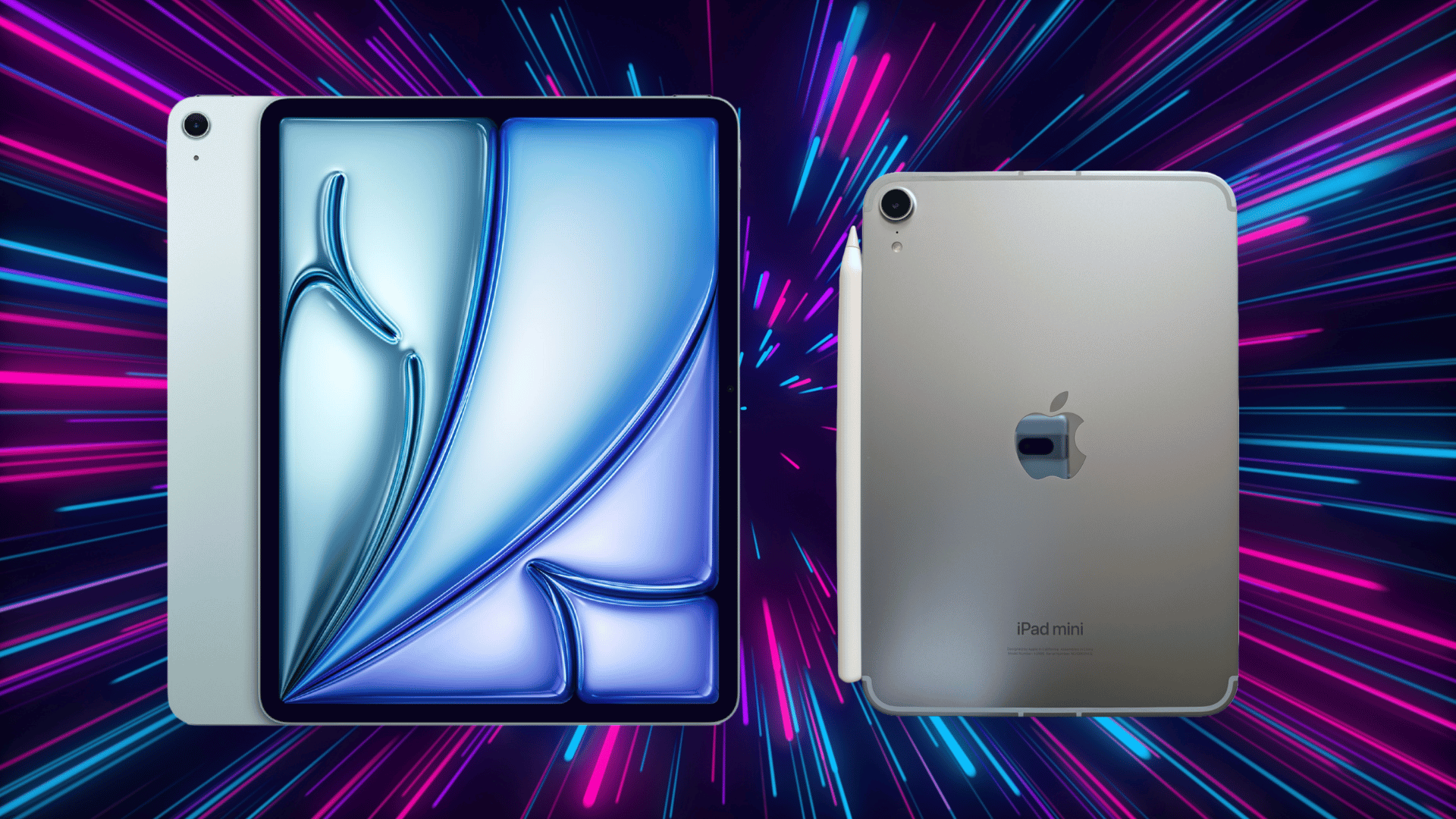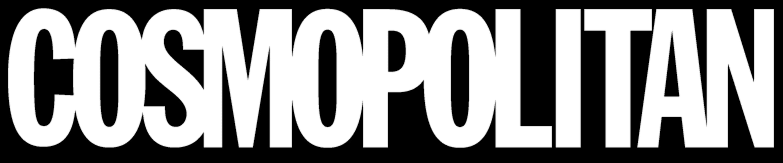When I started comparing the iPad Air vs iPad Mini, I realized both are excellent but built for different users. Each offers a unique balance of power, size, and comfort.
The iPad Air feels like a laptop alternative made for productivity and creative work. The Mini focuses on portability, reading, and quick everyday tasks.
After reviewing user feedback and hands-on use, I’ve seen how they differ in real life.
In this blog, I’ll share what truly sets them apart and help you find the one that fits your lifestyle best.
Brief Overview
Apple designed both the iPad Air and iPad Mini to deliver smooth performance, premium build quality, and long-lasting reliability. Yet, their purpose and experience differ greatly.
The iPad Air targets users who need a larger screen, faster processing, and support for demanding creative or office work. The iPad Mini caters to those who value portability, comfort, and easy one-handed use.
When comparing the iPad Air vs iPad Mini, it’s clear they serve different needs rather than competing directly.
The following sections break down how they vary in performance, design, and usability.
iPad Air vs iPad Mini: Performance, Battery, and Real Use
Both the iPad Air and iPad Mini share Apple’s refined design, bright displays, and fast performance. But when it comes to real-world use, each tablet shines in different ways depending on your needs.
| Feature / Category | Apple iPad Air | Apple iPad mini |
|---|---|---|
| Display and Size | 11- or 13-inch screen for multitasking, creative work, and streaming. | 8.3-inch display that’s compact, light, and easy to hold anywhere. |
| Chip and Performance | M-series chip offers laptop-level power for demanding apps. | A17 Pro chip handles daily tasks smoothly, but isn’t built for heavy use. |
| Creative and Pro Work | Great for sketching, editing, and professional projects. | Works for quick sketches or light editing on the go. |
| Camera and Accessories | Landscape camera; supports Magic Keyboard and Apple Pencil. | Centered camera; works with Bluetooth keyboards and Apple Pencil. |
| Battery and Usage | Lasts a full day even under heavy workloads. | Runs slightly longer for light reading or streaming. |
| Gaming and Heat | Handles graphic-heavy games and stays cool. | Lighter and more comfortable for handheld gaming. |
| Portability and Comfort | Larger and heavier, but perfect for multitasking. | Extremely portable and easy to use for long periods. |
| Price (U.S. approximate) | From around $599 for the base model. | From around$499 for the base model. |
Both iPads deliver solid performance, but the right one depends on how you plan to use it each day.
Which iPad is Right for You
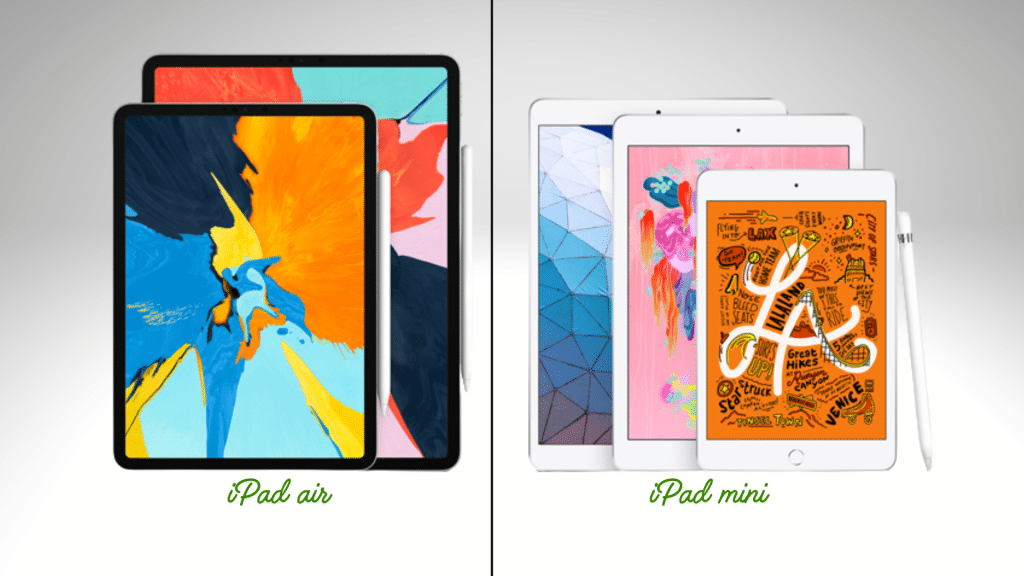
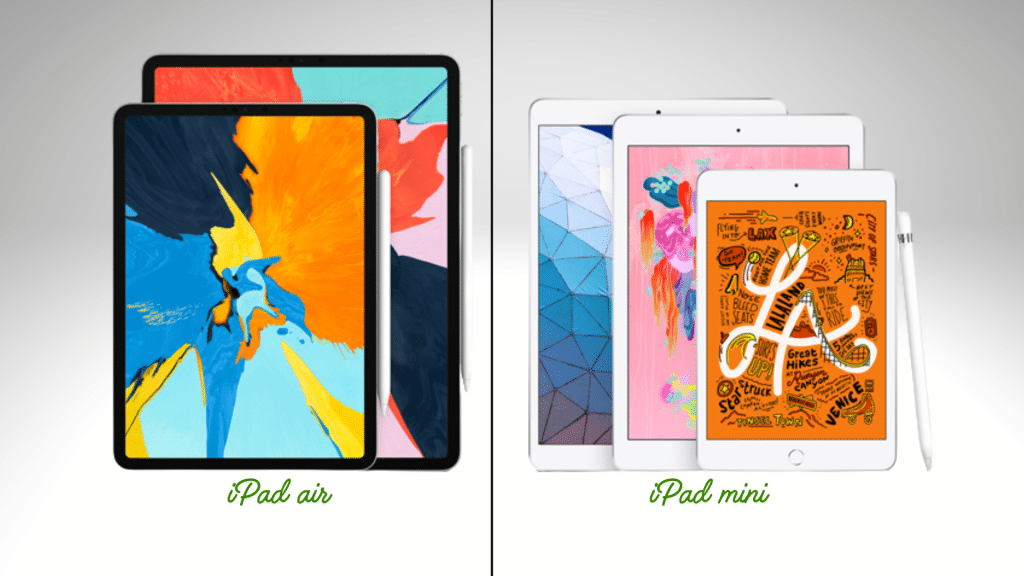
Choosing between the iPad Mini and iPad Air depends on how you plan to use your tablet. Both deliver smooth performance and Apple’s reliability, but cater to different routines and priorities.
iPad Mini
- Design and Portability: Compact, lightweight, and easy to carry, perfect for reading, travel, and quick note-taking.
- Display: Smaller screen makes it convenient for focused tasks, but less ideal for multitasking or design work.
- Performance: Handles everyday apps, browsing, and streaming effortlessly with reliable speed.
- Accessories: Supports the latest Apple Pencil and Bluetooth keyboards, but not the Magic Keyboard.
- Best For: Students, commuters, and readers who value portability and simplicity.
iPad Air
- Design and Portability: Slim and light with a larger display, offering a comfortable balance between mobility and workspace.
- Display: A Bigger screen suits multitasking, creative work, and immersive viewing.
- Performance: More powerful processor for editing, productivity, and professional use.
- Accessories: Works seamlessly with the Magic Keyboard and Apple Pencil, ideal for work and study.
- Best For: Professionals, creators, and students who need more screen space and performance.
Both iPads share Apple’s signature performance and design quality. The iPad Mini wins on portability and comfort, while the iPad Air stands out as the better all-rounder for productivity and creativity.
Accessories and Ecosystem Fit
Accessories play a big role in shaping how each iPad fits into your daily routine. Here’s how the iPad Air and iPad Mini compare in terms of compatibility and overall ecosystem support.
| Category | iPad Air | iPad Mini |
|---|---|---|
| Apple Pencil Support | Supports the latest Apple Pencil; ideal for smooth writing and detailed drawing during long sessions. | Supports the latest Apple Pencil; great for quick notes and light sketches. |
| Keyboards and Cases | Compatible with the Magic Keyboard, offering a laptop-like typing experience. | Works with Bluetooth keyboards; functional but not as seamless. |
| External Displays & Connectivity | Connects easily to external monitors and supports Stage Manager for multitasking. | Mirrors the display but lacks desktop-style multitasking support. |
| Best For | Productivity, creativity, and professional tasks. | Portability, casual use, and everyday convenience. |
The iPad Air is better for productivity and creative work, while the iPad Mini excels in portability and simplicity.
Longevity and Ownership
After months of use, the difference between the iPad Air and iPad Mini becomes clearer. Both stay reliable, but their long-term performance feels different in everyday use.
The iPad Air is built for lasting speed and smooth performance, even after years of updates. It’s made to handle demanding apps and multitasking without slowing down over time.
The iPad Mini feels dependable but works best as a travel or secondary device. It’s great for reading, note-taking, and light tasks, but less ideal for heavy professional use.
Both models maintain good resale value, though the iPad Air typically holds its price longer. Its stronger performance tier and broader appeal make it a better long-term buy.
Overall, the iPad Air feels like a future-ready investment built to last. The iPad Mini remains a compact, comfortable tablet that stays enjoyable for years.
What Others are Saying
To understand how each iPad feels in daily use, I looked through real user discussions on Reddit, YouTube, and popular tech forums. Their feedback reveals how comfort and practicality differ in real life.
“The Mini is the only iPad I actually take everywhere — it’s perfect for bed reading and quick notes.” –mathiasinthe314, MacRumors Forums.
“I use the Mini on flights and trains, and it never feels heavy or awkward — it’s the best travel companion.” – Heat_Fan89, MacRumors Forums.
“The Air feels like a real laptop when paired with the Magic Keyboard — I barely touch my MacBook now.” – rui no onna, MacRumors Forums.
Several forum users noted that while it’s not great for one-handed use, it excels in focus and comfort during longer work sessions. The larger screen makes reading, writing, and editing easier.
Overall, users feel the Mini is unmatched for comfort and portability, while the Air offers a more immersive, desk-friendly experience that suits multitasking and productivity.
Quick Pick Between iPad Air & iPad Mini
If you’re still torn between the two, here’s a quick breakdown to help you decide faster. Each pick is based on what users value most, from portability to long-term performance.
| Your Priority | Best Choice | Why |
|---|---|---|
| Portability | iPad Mini | Lighter, compact, and easy to travel with. |
| Power and Productivity | iPad Air | Handles multitasking, editing, and creative work. |
| Reading and Gaming | iPad Mini | Comfortable for handheld use and casual play. |
| Long-Term Use | iPad Air | The M-series chip ensures better performance over time. |
| Budget-Friendly Option | iPad Mini | Lower price without losing core iPad features. |
Each option has clear strengths. Think about your workflow, habits, and what you use a tablet for most. That perspective makes choosing between the two much easier.
Conclusion
When it comes to the iPad Air vs iPad Mini, both deliver great performance and value. The best choice depends on how you plan to use your tablet every day.
The iPad Air is perfect for those who need power, multitasking, and creative flexibility.
The iPad Mini suits readers, travelers, and casual users who want comfort and portability.
Think about your daily routine and the tasks you use a tablet for most before buying a tablet. Compare features, price, and size carefully, then pick the model that fits your lifestyle best today.