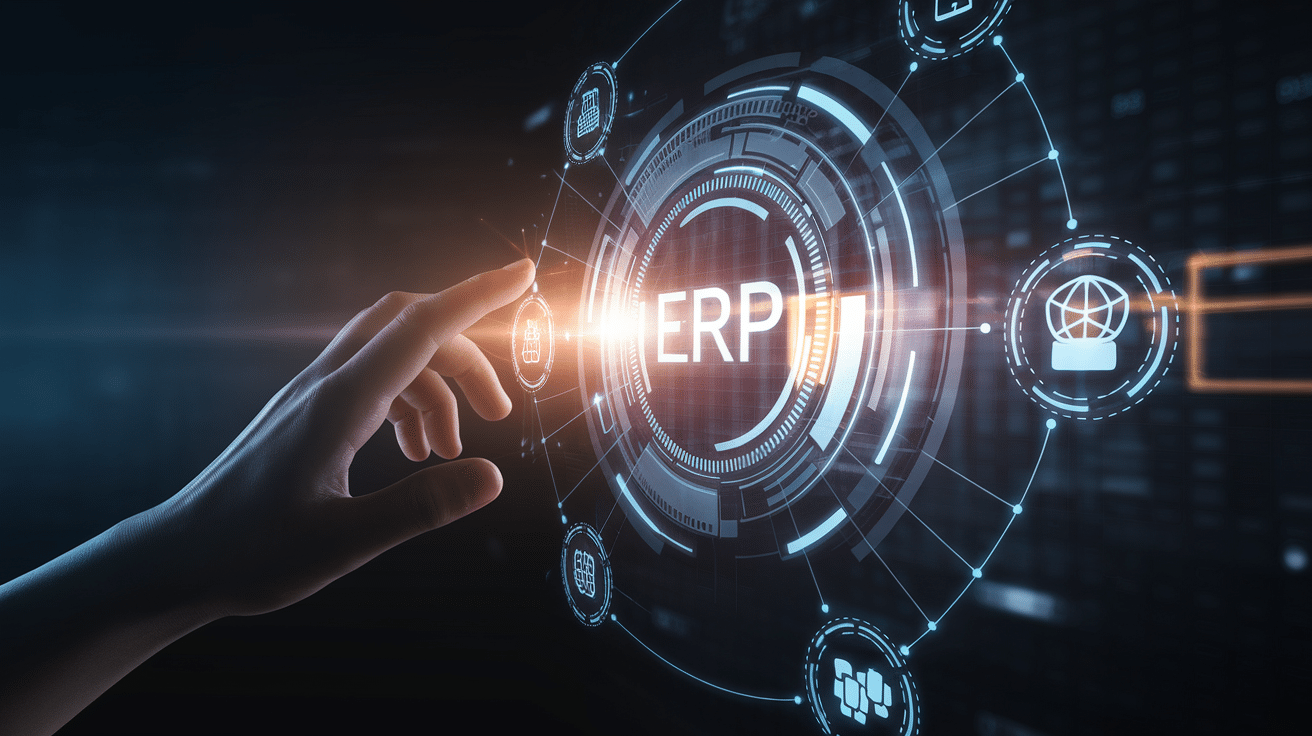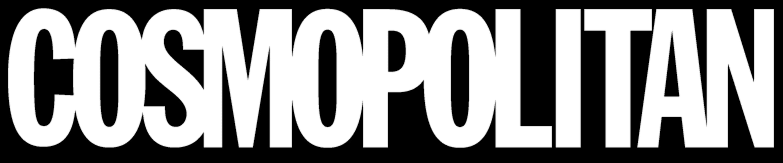Choosing the best ERP software for manufacturing can completely transform how your business operates.
I’ve learned that a strong manufacturing ERP system helps manage production, inventory, and finances seamlessly.
In this guide, I’ll share trusted manufacturing ERP software options used by real manufacturers.
You’ll see which systems fit your company size, how they perform, and what users say about them.
By the end, you’ll know which manufacturing ERP aligns best with your goals and workflows.
It’s everything you need to make an informed, confident ERP decision for your business.
Understanding Manufacturing ERP Systems
Manufacturing ERP software is an all-in-one system that connects production, finance, supply chain, and HR operations in one platform.
It gives real-time visibility from raw materials to finished goods, helping manufacturers track progress, reduce delays, and prevent costly errors.
Automating workflows and unifying data simplifies complex supply chains and strengthens decision-making.
That’s why many manufacturers now use ERP systems to improve forecasting, boost efficiency, and stay competitive in a fast-changing market.
Top-Ranked Manufacturing ERP Software
Different software offers unique strengths suited for different company sizes, processes, and goals.
1. SAP S/4HANA Cloud


SAP S/4HANA Cloud delivers real-time analytics, automation, and scalability for global operations. It streamlines production, supply chain, and finance on one platform, ideal for complex manufacturing networks.
- Pros: Advanced analytics, powerful automation, and high scalability.
- Cons: Expensive and needs expert setup.
- Best for: Large manufacturers.
- User insight: Global manufacturers praise it for managing multiple plants and integrated supply chains.
2. Oracle Cloud ERP


Oracle Cloud ERP combines predictive analytics with strong finance, supply chain, and HR modules. Its AI-driven insights help manufacturers plan better and control costs across large teams.
- Pros: Deep integration, smart forecasting, strong data security.
- Cons: Higher pricing and longer learning curve.
- Best for: Enterprise operations
- Community feedback: Users appreciate its flexibility and advanced reporting tools.
3. Microsoft Dynamics 365 Business Central


Microsoft Dynamics 365 connects seamlessly with other Microsoft products for smooth operations. It supports cloud and on-premise use, giving growing businesses flexibility and scalability.
- Pros: Familiar interface, good scalability, cloud or on-premise options.
- Cons: Customization may require technical help.
- Best for: Small to mid-sized manufacturers
- User feedback: Popular for hybrid setups and teams using Microsoft tools.
4. Infor CloudSuite Industrial (SyteLine)


Infor CloudSuite is built for manufacturers handling detailed planning and materials management. It improves scheduling, reduces downtime, and adapts well to complex production workflows.
- Pros: Industry-specific modules, strong scheduling capabilities.
- Cons: The Interface feels slightly outdated in some areas.
- Best for: Process manufacturing
- User insight: Liked for its depth in process manufacturing and easy reporting features.
5. Epicor Kinetic


Epicor Kinetic focuses on production control, supply chain management, and financial performance. Its dashboard gives a clear view of job tracking and resource planning.
- Pros: Customizable workflows, detailed production tracking.
- Cons: Setup can take time for first-time users.
- Best for: Mid-sized manufacturers
- User feedback: Users note major improvements in scheduling and production accuracy.
6. Oracle NetSuite ERP


Oracle NetSuite brings finance, inventory, and manufacturing together on one intuitive platform. It helps smaller businesses track costs and materials while keeping processes simple.
- Pros: Real-time insights, scalable design, user-friendly dashboards.
- Cons: Costs can rise with add-ons.
- Best for: Cloud-based SMBs
- User insight: Valued for easy cloud access and all-in-one functionality.
7. Acumatica Cloud ERP
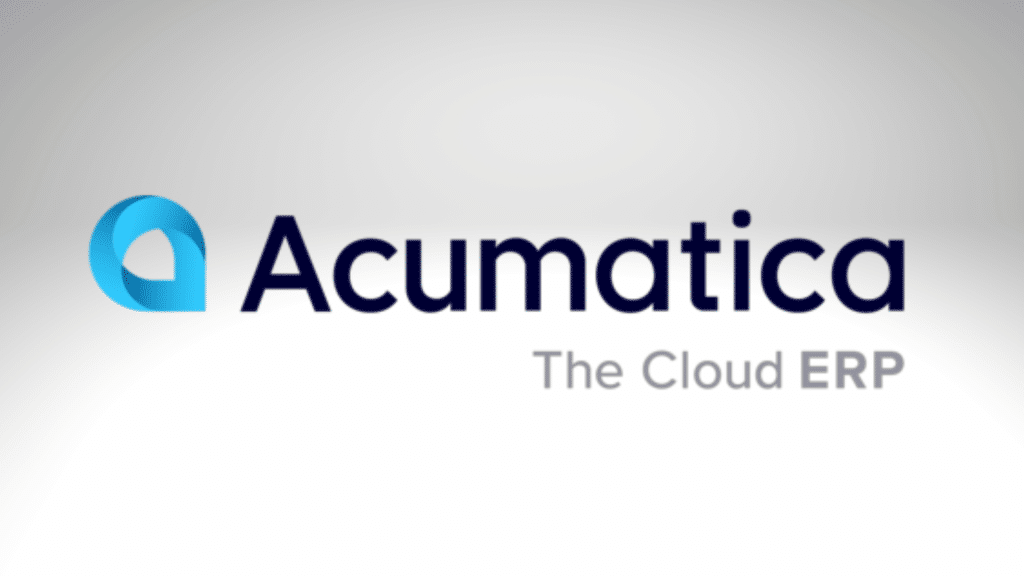
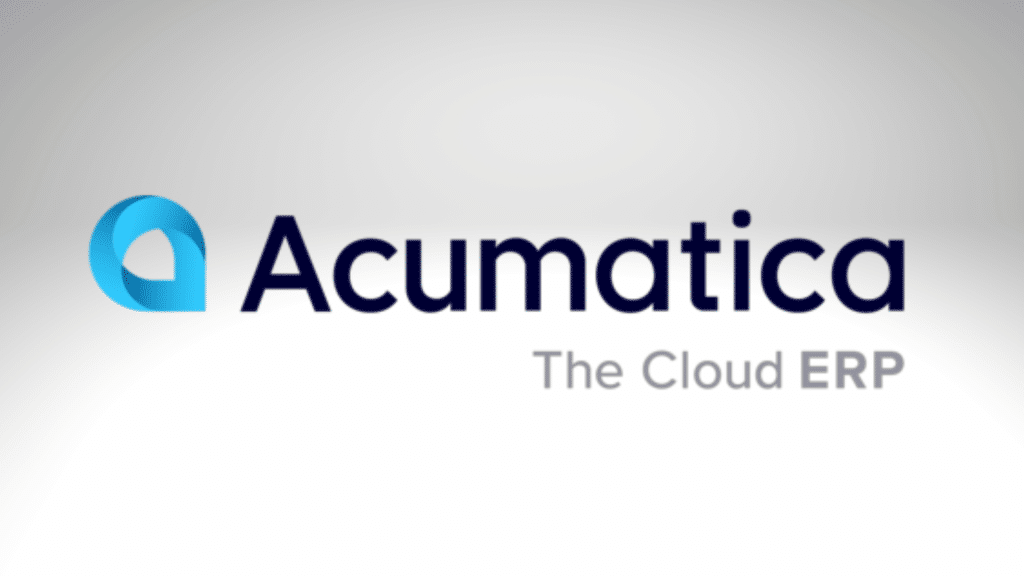
Acumatica is flexible, mobile-friendly, and great for companies that need to scale quickly. It integrates with CRM, inventory, and accounting tools, helping teams work from anywhere.
- Pros: Customizable setup, affordable licensing, full mobility.
- Cons: Limited features offline.
- Best for: Fast-growing manufacturers
- Community feedback: Small and mid-sized businesses love its accessibility and price transparency.
8. Odoo ERP


Odoo’s modular system lets you start small and expand as your needs grow. It covers sales, inventory, and production with an open-source base for easy customization.
- Pros: Budget-friendly, flexible, simple interface.
- Cons: Advanced features need tech setup.
- Best for: Startups and open-source users
- User insight: Ideal for startups looking for control without big costs.
9. BatchMaster ERP


BatchMaster specializes in formula and batch-based production. It ensures accurate recipe management, compliance tracking, and quality control.
- Pros: Strong formula management, reliable compliance tools.
- Cons: Limited customization in reporting.
- Best for: Process industries like food, chemicals, and pharma
- User feedback: Highly rated for meeting safety and documentation requirements.
10. ERPNext / Cetec / Genius ERP


These options, like Genius ERP, deliver dependable performance for those on tighter budgets. They work well for job shops or local manufacturers needing basic functionality.
- Pros: Affordable, open-source options, easy setup.
- Cons: Fewer advanced integrations and support resources.
- Ideal for: Smaller or niche manufacturers
- User insight: Good fit for companies wanting flexibility without ongoing subscription costs.
Each of these ERP systems meets different business needs, from large-scale automation to small-shop efficiency.
When choosing, focus on scalability, usability, and how well the system aligns with your production goals.
Key Features to Look for in Manufacturing ERP Software
A good ERP should cover every stage of production and keep your operations running smoothly.
- Production Planning: Organizes workloads, resources, and timelines.
- Inventory Management: Tracks stock in real time and reduces waste.
- Quality Control: Ensures products meet safety and industry standards.
- Supply Chain Tracking: Monitors materials from the supplier to delivery.
- Financial Management: Links costs, budgets, and accounting in one place.
- Analytics Dashboards: Shows real-time data for better decisions.
These tools keep your manufacturing process efficient, accurate, and profitable.
How to Choose the Right ERP for Your Manufacturing Business
Selecting the right ERP system can transform how efficiently your factory runs. Follow these steps to choose a system that fits your goals and production needs.
Step 1: Assess Your Processes and Size
Understand how your production works – discrete manufacturing involves individual parts, while process manufacturing handles batch-based operations.
Smaller manufacturers need flexibility and quick setup, while larger firms gain more from automation, analytics, and scalability.
Step 2: Define Budget and Deployment Type
Plan your full budget, including setup, training, and support costs.
Cloud ERP offers lower upfront expenses and easier updates, while on-premise ERP gives more control and security. Hybrid systems balance both for growing teams.
Step 3: Check Integration Compatibility
Your ERP should connect smoothly with CRM, accounting, and warehouse tools to keep your operations unified. Strong integration prevents duplicate work, reduces manual errors, and keeps all business data aligned in real time.
It also helps teams collaborate better by ensuring that every department, from sales to inventory, has access to accurate, updated information whenever they need it.
Step 4: Review Vendor Support and Upgrades
Pick a vendor known for responsive service, training, and regular updates. Consistent upgrades and bug fixes keep your ERP stable and ensure long-term reliability.
Look for a partner that listens to user feedback and offers quick help when issues arise to keep your operations running without interruption.
Step 5: Request Demos and Compare Contracts
Always test ERP systems before buying to see how they fit your workflow. Involve your production and finance teams, compare pricing and licensing terms, and avoid hidden costs.
A live demo helps you understand usability, speed, and how well the system adapts to your specific business processes.
Step 6: Involve Your Team Early
Include key team members during ERP selection and testing. Their hands-on feedback ensures the system supports real operations, not just management expectations.
Early involvement also helps build confidence and reduces resistance to change when it’s time to roll out the new software.
Step 7: Start Small and Scale Gradually
Begin with core modules like production and inventory management. Once your team feels confident, expand to finance, CRM, and quality control for complete operational coverage.
Final Tip: A well-chosen ERP should simplify your work, not complicate it. Focus on scalability, usability, and support the rest will fall into place.
Best ERP by Business Size or Need
Finding the right ERP depends on your company’s size, process type, and growth stage.
| Business Type | Recommended ERP Software | Why It’s the Best Fit | Key Benefits |
|---|---|---|---|
| Large Enterprises | SAP S/4HANA Cloud, Oracle Cloud ERP | Built for complex, multi-site operations with global visibility. | Real-time analytics, automation, and strong supply chain control. |
| Mid-Sized Manufacturers | Epicor Kinetic, Infor CloudSuite Industrial | Combines advanced manufacturing tools with a user-friendly design. | Detailed scheduling, production tracking, and easy scalability. |
| Small Businesses | Acumatica Cloud ERP, NetSuite ERP, Odoo ERP | Affordable and flexible for small teams moving to cloud systems. | Quick setup, mobile access, and strong finance features. |
| Process Manufacturers | BatchMaster ERP, Infor CloudSuite Industrial | Tailored for food, chemical, and pharmaceutical production. | Batch tracking, formula management, and regulatory compliance. |
Choosing the right ERP isn’t about size alone; it’s about finding a system that fits how you work, grows with your needs, and keeps your production running smoothly.
Real-World ERP Experiences and Peer Advice
Hearing from real manufacturers gives a clearer idea of what using ERP software feels like in day-to-day operations.
These insights, gathered from trusted sources like Capterra, G2, and Software Advice, highlight how businesses use ERP tools to simplify production, inventory, and finance management.
“We moved to a manufacturing ERP system about a year ago, and it’s been a total upgrade. I can finally track production and inventory in real time instead of relying on spreadsheets. The setup took some effort, but it’s paid off big time.”, Operations Manager, Automotive Manufacturer – Capterra
“Our team started using one of the best ERP software for manufacturing, and honestly, it changed how we work. Reports that took hours now take minutes, and our finance team finally has accurate data to plan better. The only tough part was the initial training.”, Finance Head, Packaging Company –Software Advice
“We switched to a manufacturing ERP software mainly for better scheduling and tracking. It’s made life easier on the shop floor. The system alerts us when stock runs low, so we don’t scramble last minute anymore.”, Plant Supervisor, Food Processing Firm – G2
“The ERP ties all our departments together — production, purchasing, and accounting. I can see order progress anytime without waiting for updates from others. It’s not perfect, but it definitely keeps everyone on the same page.” , Production Lead, Home Goods Manufacturer – Capterra
These peer reviews show that while ERP implementation requires patience, the right manufacturing ERP software delivers long-term rewards, better control, faster decisions, and smoother operations across every department.
Conclusion
The best ERP software for manufacturing depends on your business size, goals, and daily operations. Systems like SAP, Oracle, and Acumatica help manufacturers gain full control and visibility.
A reliable manufacturing ERP software should simplify processes and scale with your growth.
Once implemented, it improves planning, production, and team coordination across departments.
Take time to review demos and peer feedback before making a choice. Start comparing top manufacturing ERP options today and pick the one that helps your business work smarter and faster.