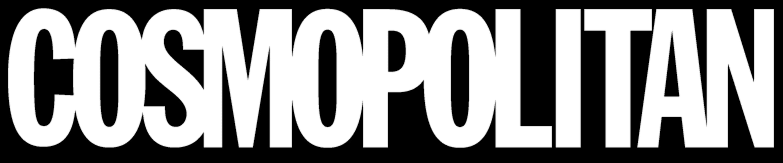Apple AirTags have quickly become one of the most talked-about gadgets for tracking everyday items. Small, simple, and smart, they promise to help find anything from lost keys to misplaced luggage within seconds.
But are they really worth all the attention? Don’t worry, I’ve got your back!
This blog breaks down how AirTags perform in real life, covering their accuracy, ease of use, privacy features, and overall reliability.
By the end, you’ll understand whether AirTags are still a smart buy or just another trendy gadget that sounds better on paper than in practice.
How Do Apple AirTags Work?
Apple AirTags are small Bluetooth trackers that help you find lost items using your iPhone. You can attach them to keys, wallets, or luggage to keep track of where they are.
AirTags don’t use GPS. They rely on Bluetooth and Apple’s Find My network, which includes millions of iPhones, iPads, and Macs. When an AirTag is near one of these devices, it securely sends its location to your iCloud account so you can see it on a map.
Setup is simple. Bring the AirTag close to your iPhone, connect it through theFind My app, name it, and start tracking. If you misplace something, you can play a sound or use Precision Finding to direct you straight to it.
Reviewing AirTags: Practical Everyday Uses


I’ve tested AirTags in everyday situations to see how well they fit into daily life and whether they’re worth buying. Here’s what I found out:
1. Tracking Everyday Items
Attaching AirTags to essentials like keys and wallets made finding them quick and simple. Setup took seconds, and the Find My app showed exact locations almost instantly.
Indoors, tracking was very precise, while outdoors, it stayed accurate with only brief delays. Overall, they’re a great help for anyone who often misplaces small items. They make everyday routines smoother and save time when you’re in a rush.
2. Using AirTags While Traveling
Placing this inside a suitcase helped track luggage throughout trips. The app showed when the bag was loaded or delayed, removing the stress of not knowing where it was.
They make travel easier by keeping you informed even when your luggage is out of sight. Frequent travelers will appreciate the peace of mind they bring during long layovers or delays.
3. Tracking Cars in Crowded Parking Lots
An AirTag placed inside a car worked well in large parking areas, showing the last parked spot within seconds. It saved time and effort after long errands or crowded events.
For drivers who often forget where they parked, it’s a practical and low-effort solution. The accuracy makes it especially useful in malls, airports, and busy city lots.
4. Keeping Track of Kids’ School Bags
Adding this to a school bag made it easy to check its location during busy mornings or school trips. When the bag was left behind, the app revealed its exact spot within minutes.
It’s a simple way for parents to feel more at ease about their kids’ belongings. The consistent updates make it a reliable option for everyday family use.
5. Finding Lost Electronics at Home
When attached to headphones, remotes, and other small devices made them much easier to find. The sound alert feature helped locate them under furniture, and the long battery life kept them running for months.
For households where things go missing often, they’re a smart addition. It’s one of the simplest ways to keep your home organized without much effort.
Advantages and Drawbacks of Apple AirTags
It helps to understand both the strengths and weaknesses of Apple AirTags before deciding if they’re right for you. Here’s a simple breakdown:
Advantages
- Seamless iOS integration: Works smoothly with iPhones through the Find My app. Setup takes seconds, and tracking is effortless.
- Long battery life: The replaceable coin battery lasts about a year, and replacements are inexpensive.
- Affordable bundle: The four-pack offers better value and lets you track several items at once.
- Global Find My network: Uses Apple’s vast network of devices to locate your lost items almost anywhere.
- Compact and lightweight: The small, round design makes it easy to attach to keys, wallets, or bags without adding bulk.
- Accurate Precision Finding: Newer iPhones can use Precision Finding to show an on-screen arrow that directs you to your lost item.
Drawbacks
- iOS only: You can’t use AirTags with Android devices.
- Privacy alerts: Sometimes trigger unnecessary warnings, which can be confusing.
- Limited for fast-moving items: Bluetooth tracking isn’t ideal for cars, pets, or bikes that move quickly.
- Extra cost for accessories: Holders and keychains are sold separately.
- Dependent on nearby Apple devices: If there are no Apple devices around, location updates can be delayed.
- Easily scratched: The glossy surface can show marks or scuffs after regular use.
Overall, Apple AirTags are a handy option for keeping track of everyday items, though they’re best suited for Apple users who don’t mind a few small trade-offs.
How Safe and Reliable Are Apple AirTags?


1. Accuracy and Precision
AirTags use Bluetooth and Ultra Wideband to locate your items.
- When nearby, your iPhone shows an arrow and the distance to guide you.
- Indoors, they’re accurate within a few feet.
- Outdoors, updates can take a few seconds but remain consistent.
They’re most reliable when used in open spaces or areas with strong signal coverage.
2. Range and Network Coverage
Bluetooth range usually reaches 30–100 feet, depending on obstacles like walls or furniture. If an AirTag goes out of range, Apple’s Find My network steps in to help update its location.
They work fastest in cities or crowded areas with more Apple devices nearby.
3. Privacy and Safety Features
Apple designed AirTags with strong safety measures to prevent misuse.
- Anti-Stalking Alerts: If an unknown AirTag travels with you, your iPhone shows an alert saying “AirTag Found Moving With You.” You can make it play a sound or view its serial number to identify it.
- Android Detection: Android users can use the “Tracker Detect” app to scan for nearby AirTags.
It makes unknown tags play a sound, and tapping the tag reveals Apple’s safety instructions.
These tools protect your privacy and help stop unwanted tracking.
4. Responsible Use
AirTags are designed to track personal items, not people or vehicles. Each tag is linked to an Apple ID, which means any misuse can be traced back to the owner.
It’s best to use AirTags only on things you personally own and disable tracking when sharing those items with others.
If you come across an unknown AirTag, you can tap it with your phone to view the owner’s contact details and handle it safely.
5. Protecting Your Data
Apple takes data protection seriously when it comes to AirTags.
All location details are encrypted within the Find My network, ensuring your information stays private.
AirTags don’t reveal personal data about you or anyone nearby. Plus, Apple regularly releases security updates to keep your information and device activity safe.
Tips for Getting the Most from Your AirTags


AirTags work best when used correctly and cared for. A few smart habits can make them more accurate and reliable.
- Smart Placement Ideas: Attach them to keys, wallets, or bags and keep them in secure spots like pockets or linings to avoid loss.
- Battery Replacement Guide: Replace the CR2032 battery yearly when your iPhone alerts you. Twist off the back, swap the battery, and close it tightly.
- Waterproof Cases and Accessories: Use silicone or waterproof covers to protect against scratches and make them safer for outdoor use.
- Common Mistakes to Avoid: Don’t expect live GPS tracking, attach them to people, or block the signal with metal cases.
With good placement and care, AirTags stay accurate, durable, and easy to use. They’re a simple way to keep track of your essentials without any extra effort.
Real User Reviews and Common Opinions
After checking user feedback on forums and Reddit, most reviews about AirTags were positive, though a few concerns came up after long-term use.
From r/TravelHacks thread:
“I tracked my suitcase across two airports. Even when the airline said it was still at check-in, the AirTag showed it already loaded on the plane.”
From the r/Apple subreddit:
“I put one in my car just to test it, and it helped me find it in a massive parking garage within seconds. Way better than I expected.”
From r/TechSupportGore discussion:
“My AirTag battery lasted almost a full year before I even got a warning. Swapping it took less than a minute.”
From r/Android subreddit:
“I wish Apple gave Android users full access to the Find My features. The Tracker Detect app works, but it’s limited.”
Conclusion
When it comes to finding lost or misplaced items, AirTags stand out as one of the best options available. They’re affordable, easy to use, and offer genuine peace of mind when tracking valuables.
The ability to locate keys, bags, or luggage within seconds makes them a smart buy for most Apple users. While they have a few limits, like slower updates in remote areas, their reliability remains impressive.
AirTags make everyday life simpler. Try using one yourself and see how much easier it makes staying organized.