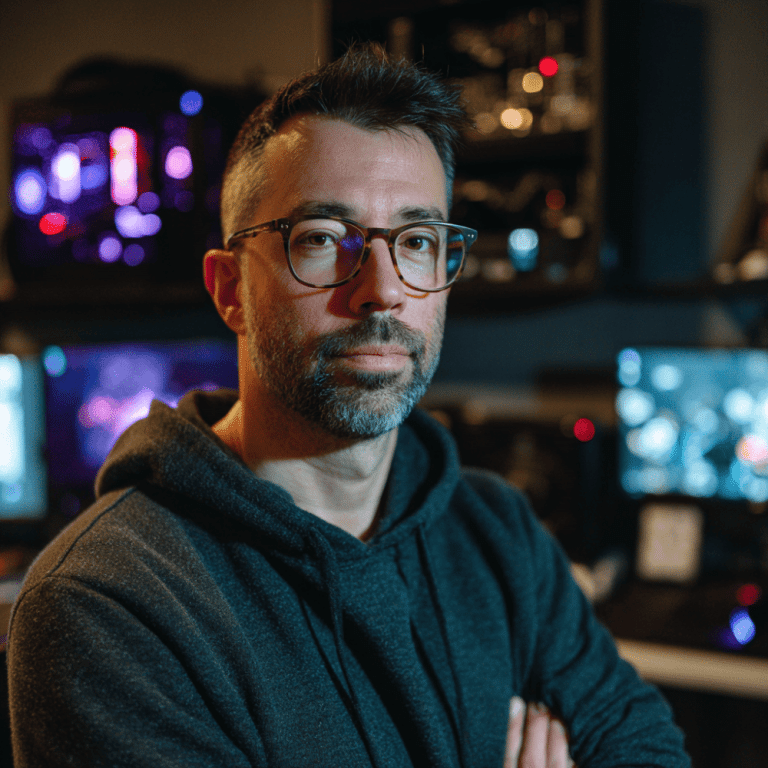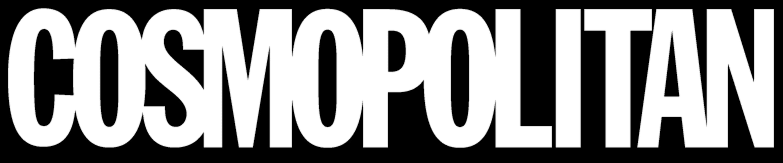Good communication can make any gaming session better, and your microphone plays a big part in that.
A quality mic captures your voice clearly, blocks out background noise, and helps you sound confident while chatting.
The best microphone for gaming goes beyond basic sound; it keeps every word sharp and balanced, even during fast-paced moments.
Sound quality matters as much as skill when you’re connecting with others online, and that’s where a reliable gaming microphone truly makes a difference.
This blog covers top-rated options, setup tips, and expert advice to help you pick the right one.
What is a Gaming Microphone?
A gaming microphone records your voice clearly and reduces background noise from keyboards, fans, or echoes. It delivers better sound quality than a regular headset mic, making it ideal for gaming, streaming, and online calls.
A gaming microphone helps you communicate clearly with teammates, record clean voiceovers, and sound professional while streaming.
It’s also a great way to upgrade from the limited audio quality of built-in headset mics.
Common Types of Gaming Mics
There are a few main types of gaming microphones, each suited for different setups and needs:
- Standalone USB Mics: Simple plug-and-play option for PCs and consoles.
- XLR Mics: Offer studio-level quality but require an audio interface.
- Headset Mics: Built into gaming headsets for convenience and portability.
Best Microphone for Gaming
Below are the best gaming microphones tested for sound clarity, build quality, and overall value. Each pick suits different gaming and streaming needs, offering dependable performance, simple setup, and excellent voice quality for any setup:
1. Shure MV7+


- Special Features: Echo control, mute button, noise reduction, built-in stand, and voice-activated recording.
- Compatibility: Works with laptops, PCs, audio mixers, and interfaces.
- Polar Pattern: Unidirectional for focused voice pickup and reduced background noise.
- Sensitivity: 36 dB for clear, balanced sound output.
- Power Source: Corded electric for stable, consistent performance.
- Channels: Single-channel output ideal for solo recording or streaming.
- Frequency Response: Up to 15 kHz for crisp highs and natural voice tone.
TheShure MV6 delivers professional-grade sound in a simple USB setup. It captures your voice clearly while blocking background noise, making it perfect for gaming, streaming, and podcasting.
2. HyperX QuadCast S


- Special Features: RGB lighting, tap-to-mute button, built-in pop filter, integrated shock mount, and adjustable gain dial.
- Compatibility: Works with PCs, laptops, PlayStation, and major streaming platforms.
- Polar Pattern: Four selectable modes – cardioid, bidirectional, omnidirectional, and stereo for versatile recording.
- Sensitivity: High sensitivity for warm, detailed voice capture.
- Power Source: USB-powered for plug-and-play convenience.
- Channels: Multi-pattern support ideal for solo or group recordings.
- Frequency Response: 20 Hz–20 kHz for full, rich audio quality.
The HyperX QuadCast S delivers clear, warm sound with vibrant RGB lighting and easy controls, making it an excellent choice for streamers and content creators who want professional audio and eye-catching design.
3. Samson Q2U
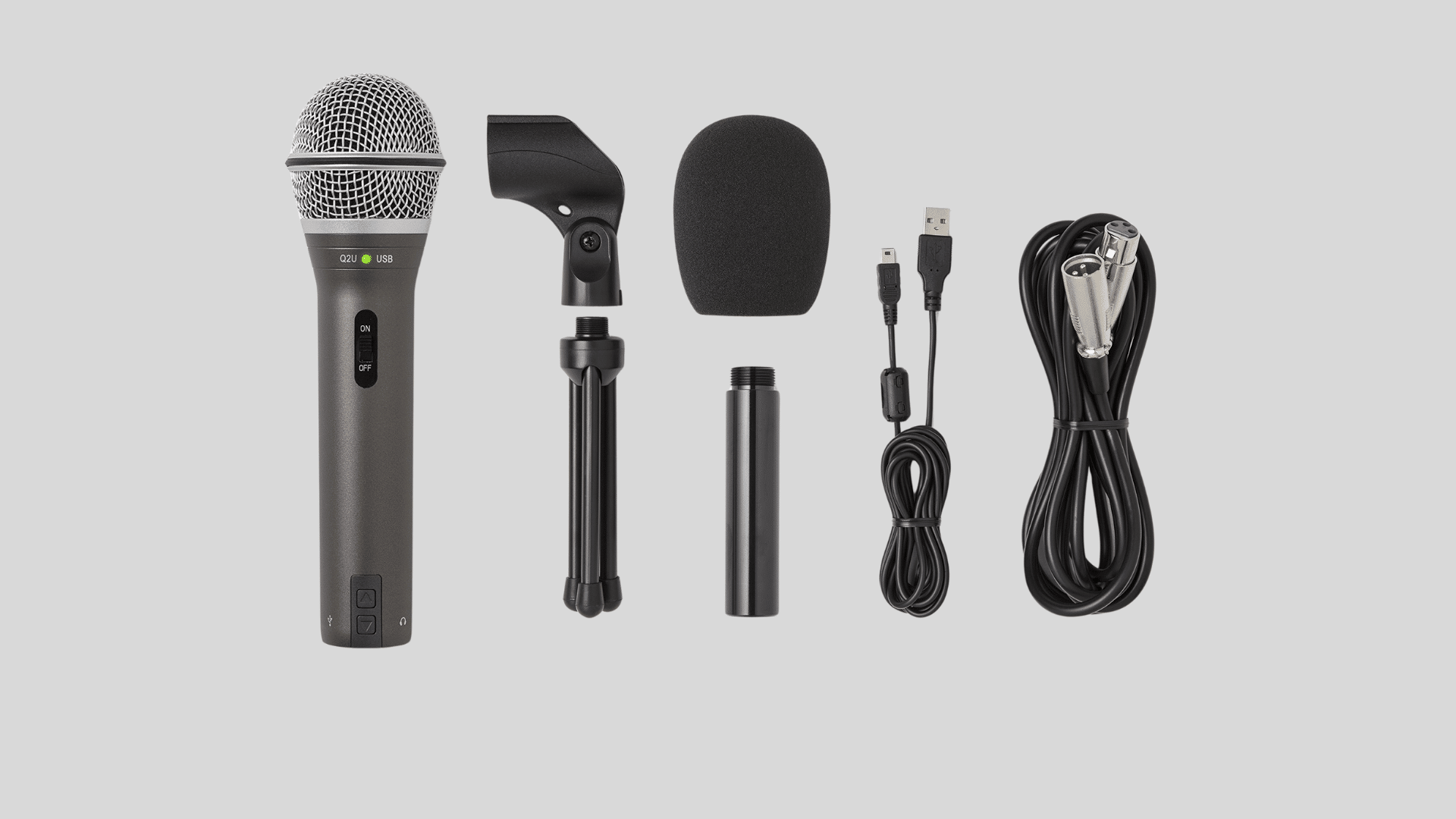
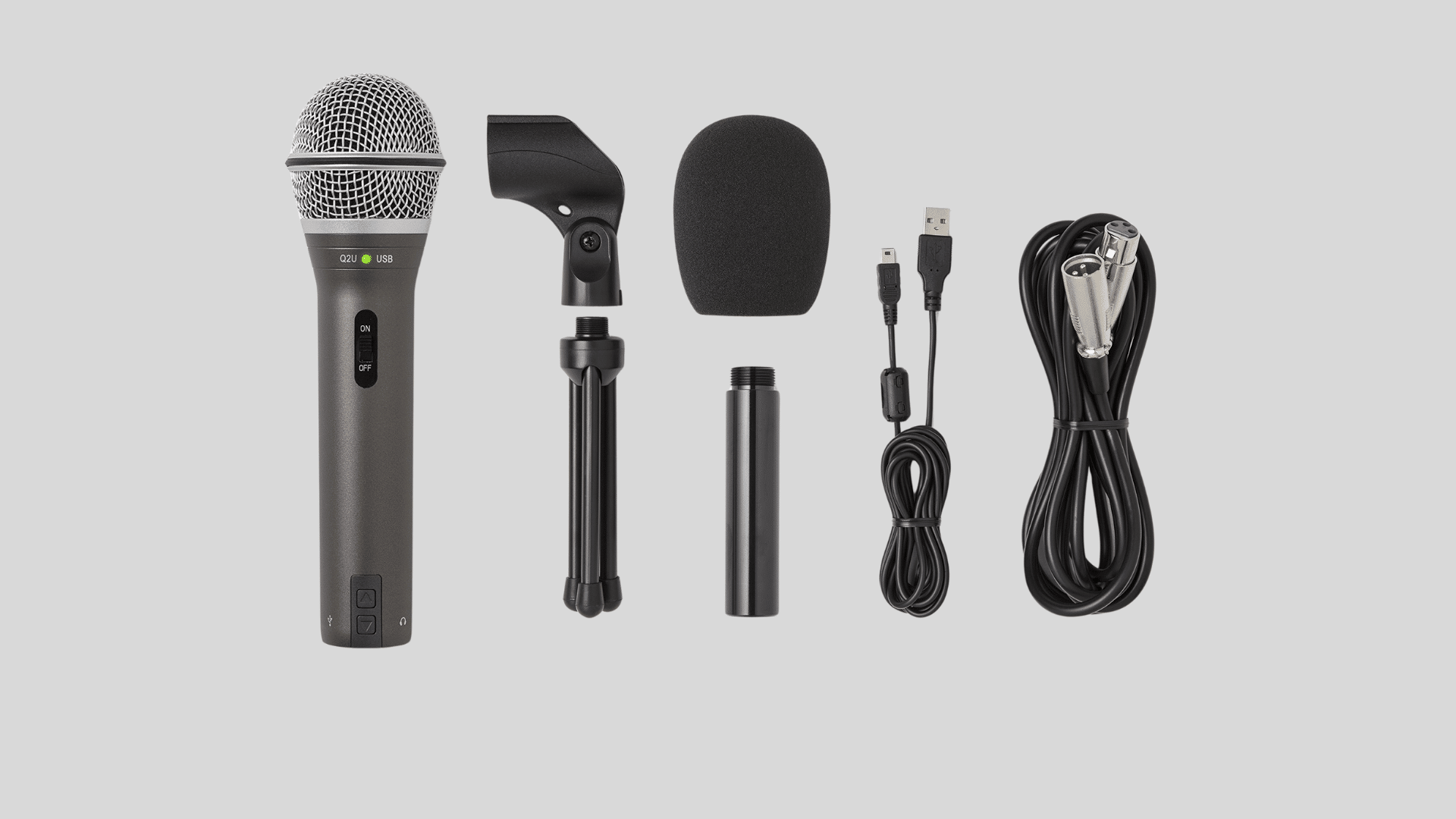
- Special Features: Dual USB and XLR outputs, on/off switch, and desktop stand for flexible recording options.
- Compatibility: Works with PCs, laptops, audio interfaces, and mixers.
- Polar Pattern: Cardioid pickup pattern for focused voice capture and reduced background noise.
- Sensitivity: Dynamic capsule design ensures clear, distortion-free sound.
- Power Source: USB-powered or XLR-connected through external equipment.
- Channels: Single-channel setup ideal for podcasts, gaming, and streaming.
- Frequency Response: 50 Hz–15 kHz for balanced tones and natural voice reproduction.
The Samson Q2U offers clear, professional sound at an affordable price. With its dual connectivity and simple setup, it’s perfect for beginners who want quality and flexibility without spending much.
4. Rode NT-USB+


- Special Features: On-mic volume and mix controls, built-in pop filter, and zero-latency monitoring.
- Compatibility: Works with PCs, laptops, tablets, and most recording software.
- Polar Pattern: Cardioid pattern for focused voice pickup and minimal background noise.
- Sensitivity: High-sensitivity condenser capsule for crisp, detailed sound.
- Power Source: USB-C powered for easy plug-and-play use.
- Channels: Single-channel output suited for voiceovers, gaming, and streaming.
- Frequency Response: 20 Hz–20 kHz for full, rich, and natural audio capture.
The Rode NT-USB+ delivers professional-quality sound in a simple, reliable setup. With its on-mic controls and natural tone, it’s ideal for creators and gamers seeking studio-grade audio without extra gear.
5. FIFINE K688


- Special Features: Built-in mute button, gain control knob, and sturdy metal body for stability.
- Compatibility: Works with PCs, laptops, and PlayStation consoles via USB connection.
- Polar Pattern: Cardioid pattern for focused voice capture and reduced ambient noise.
- Sensitivity: Dynamic microphone with consistent clarity and minimal distortion.
- Power Source: USB-powered for quick plug-and-play setup.
- Channels: Single-channel output ideal for gaming, streaming, and podcasts.
- Frequency Response: 60 Hz–15 kHz for clean mids and balanced vocal tone.
The FIFINE K688 combines compact design and clear sound in an easy-to-use setup. It’s perfect for gamers or streamers looking for professional-quality voice recording without extra equipment.
6. Elgato Wave 3


- Special Features: Multifunction control dial, clipguard technology, and built-in pop filter for clean sound.
- Compatibility: Works with PCs, laptops, and major streaming platforms; integrates with Elgato Wave Link software.
- Polar Pattern: Cardioid pattern for clear, direct voice pickup and noise reduction.
- Sensitivity: A high-sensitivity condenser capsule ensures detailed, rich audio capture.
- Power Source: USB-C powered for fast, stable connectivity.
- Channels: Multi-channel mixing support for managing multiple audio sources simultaneously.
- Frequency Response: 70 Hz–20 kHz for smooth, broadcast-quality sound.
The Elgato Wave 3 delivers professional-grade clarity and flexible audio control. Its built-in mixer and simple software integration make it a top choice for streamers and creators who handle multiple inputs.
7. Razer Seiren V2 Pro


- Special Features: Dynamic capsule design, built-in high-pass filter, gain control, and analog limiter to prevent distortion.
- Compatibility: Works with PCs, laptops, and popular streaming software like OBS and Streamlabs.
- Polar Pattern: Cardioid pickup pattern for precise voice focus and background noise reduction.
- Sensitivity: Optimized for loud environments, maintaining clarity during high-volume use.
- Power Source: USB-powered for quick, plug-and-play connection.
- Channels: Single-channel setup ideal for gaming, podcasts, and live streaming.
- Frequency Response: 20 Hz–20 kHz for deep lows and smooth, natural voice tone.
The Razer Seiren V2 Pro delivers strong, distortion-free performance in energetic settings. With its clear sound and simple controls, it’s perfect for gamers who stream high-action gameplay or lively sessions.
8. Maono DM40 Pro


- Special Features: Dynamic RGB lighting, mute button, and gain control knob for easy adjustments.
- Compatibility: Works with PCs, laptops, and gaming consoles via USB connection.
- Polar Pattern: Cardioid pickup pattern for focused sound and reduced background noise.
- Sensitivity: Optimized for clear, warm voice capture in home or gaming environments.
- Power Source: USB-powered for simple plug-and-play operation.
- Channels: Single-channel setup suitable for gaming, streaming, and online chats.
- Frequency Response: 50 Hz–18 kHz for natural, balanced vocal tones.
The Maono DM40 Pro blends modern design with clear, reliable audio. With its compact build and RGB accents, it’s perfect for gamers and streamers seeking quality performance at an affordable price.
9. SteelSeries Alias


- Special Features: AI-powered voice enhancement, noise suppression, and auto-level adjustment for real-time clarity.
- Compatibility: Works with PCs, laptops, and major streaming platforms; integrates with Sonar software.
- Polar Pattern: Cardioid pattern for precise vocal capture and background noise isolation.
- Sensitivity: High-sensitivity condenser capsule for rich, accurate sound reproduction.
- Power Source: USB-C powered for quick setup and stable connection.
- Channels: Single-channel configuration ideal for streaming, voice chat, and recording.
- Frequency Response: 50 Hz–20 kHz for crisp highs and detailed vocal tones.
The SteelSeries Alias delivers professional-grade audio with effortless AI tuning. Its modern design, easy setup, and intelligent processing make it perfect for gamers who want premium sound without manual adjustments.
Comparison Table
This will help you compare the best gaming microphones side by side.
| Microphone | Type | Connection | Best For | Price Range (USD) | Highlights |
|---|---|---|---|---|---|
| Shure MV7+ | Dynamic | USB / XLR | Streamers, podcasters | $249–$299 | Clear voice tone, durable metal build |
| HyperX QuadCast S | Condenser | USB | Streamers, creators | $80–$120 | RGB lighting, tap-to-mute, shock mount |
| Samson Q2U | Dynamic | USB / XLR | Beginners, casual gamers | $70–$90 | Great value, dual connection, easy setup |
| Rode NT-USB+ | Condenser | USB | Gamers, voice recording | $170–$200 | Studio-quality sound, on-mic controls |
| FIFINE K688 | Dynamic | USB | Compact setups, travel | $60–$90 | Small size, clear sound, affordable |
| Elgato Wave 3 | Condenser | USB | Streamers, content creators | $130–$160 | Built-in mixer, clear balanced tone |
| Razer Seiren V2 Pro | Dynamic | USB | Loud environments | $90–$130 | Strong noise rejection, simple setup |
| Maono DM40 Pro | Condenser | USB | Budget users | $60–$80 | RGB lighting, clear sound for the price |
| SteelSeries Alias | Condenser | USB | Modern setups | $180–$200 | AI voice upgrade, sleek design |
Use this guide to find the microphone that matches your sound needs and setup style. Think about your space, connection type, and budget before deciding which mic will give you the best overall value.
Choosing the Right Gaming Microphone
Before buying a gaming microphone, think about how and where you’ll use it. The right mic depends on your setup, background noise, and recording style. Knowing the basics helps you choose one that fits you:
1. USB vs. XLR Mics
USB microphones are simple and work right out of the box. You just plug them into your computer or console and start using them.
XLR mics offer more control and higher audio quality but need an audio interface. If you want convenience, go with USB. If you plan to upgrade your setup later, XLR is worth it.
2. Condenser vs. Dynamic
Condenser mics are very sensitive and capture every detail of your voice. They’re great for quiet rooms, but may pick up background sounds like fans or keyboard clicks.
Dynamic mics are less sensitive and better for louder spaces. They focus more on your voice and less on surrounding noise, making them ideal for energetic gaming setups.
3. Polar Patterns and Pickup
Polar patterns determine how a microphone captures sound. Cardioid mics pick up audio from the front while blocking noise from other directions, making them great for solo players or streamers.
Omnidirectional mics record sound from all sides and work best for group gaming sessions or shared spaces. Choosing the right pattern helps you control what your audience hears.
4. Key Features to Look For
When choosing a microphone, pay attention to features that improve sound clarity and usability.
- Frequency response: Ensures natural, full voice tone.
- Gain control: Lets you adjust volume levels quickly.
- Shock mount: Reduces desk vibrations for cleaner sound.
- Pop filter: Blocks harsh breath and plosive sounds.
- RGB lighting: Optional, but adds style to streaming setups.
Setup and Optimization Tips
A proper setup helps your microphone capture clear sound and reduce background noise. Use these simple adjustments to improve your audio for gaming or streaming:
| Category | Tip / Setup | Key Tools or Accessories | Purpose / Benefit |
|---|---|---|---|
| Mic Placement for Gaming | Keep 6–8 inches from your mouth, slightly to the side; angle toward your mouth, not the keyboard. | Mic arm or stand | Reduces clicking, typing, and background noise. |
| Accessories Worth Getting | Use a pop filter and boom arm; add a shock mount and optional DAC or interface. | Pop filter, boom arm, shock mount, DAC | Improves sound quality, steadiness, and clarity. |
| Software & Equalizer Settings | Use tools like NVIDIA Broadcast, OBS filters, or Voicemeeter; fine-tune mids in EQ. | Audio software & EQ settings | Removes background noise and keeps your voice clear and natural. |
These small adjustments can greatly improve how your voice sounds during games or streams.
Expert Recommendation: The Best Gaming Microphone
After reviewing multiple expert sources, the Shure MV7+ stands out as the best gaming microphone overall. It combines studio-level sound with easy setup, offering both USB and XLR connections for flexibility.
The mic delivers a clear, natural voice quality and works well for gaming, streaming, and podcasting.
Its durable build, smooth tone, and reliable noise control make it a long-term choice for any gamer who wants professional-grade performance.
Final Thoughts
Choosing the best microphone for gaming depends on how you play and what kind of setup you prefer.
The right mic can bring your voice to life, cut through background noise, and make every session feel more connected.
Look for clarity, comfort, and performance that suit your space instead of focusing only on design or extra features.
A well-matched mic raises the presence, making conversations smoother and gameplay more immersive. A quality microphone not only improves communication but also adds polish to your overall experience.
Take the time to test placement, settings, and software tools for the best sound possible.