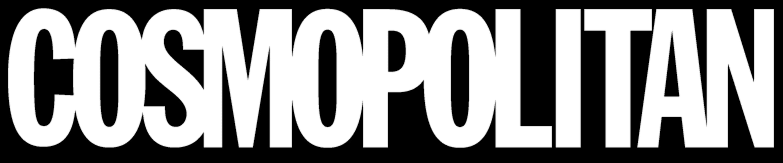I’ve learned that a good USB microphone can completely change how your voice sounds online. Built-in laptop mics often make you sound distant or flat, but a quality USB mic adds clarity and warmth in seconds.
In this post, I’ll walk you through the best USB microphones for gaming, streaming, and recording. You’ll also find simple setup tips and kits that make recording easier.
If you want clear, professional sound without complicated gear, this guide will help you choose the right mic for your setup.
Best USB Microphones
The best one offers clear sound, easy setup, and solid value for money. Each model below serves a different purpose depending on your recording needs.
Choose based on what matters most to you: sound quality, portability, design, or included accessories.
1. Blue Yeti USB Microphone


The Blue Yeti remains one of the most popular for good reason. It delivers rich, detailed sound and includes multiple pickup patterns for flexible use.
You can switch between cardioid, bidirectional, omnidirectional, and stereo modes. This makes it ideal for podcasting, streaming, or interviews.
- Pros: Excellent clarity, four pickup patterns, solid build
- Cons: Bulky for small desks
- Ideal for: Voiceovers and podcasting
2. RODE NT-USB Plus


The RODE NT-USB Plus offers smooth, natural tone and includes a pop filter to reduce harsh sounds. It connects quickly to your computer and gives a warm, clean voice output.
Its sturdy build and professional sound make it a reliable choice for regular podcasters and vocalists.
- Pros: Natural tone, built-in pop filter
- Cons: Slightly higher price
- Ideal for: Podcasters, singers
3. FIFINE AmpliGame A6V


The FIFINE A6V stands out with its stylish RGB lighting and solid sound performance. It keeps your voice clear during streams and has a simple gain knob for easy control.
It’s a good mix of fun design and dependable sound, especially for gamers and live streamers.
- Pros: Clear vocals, RGB design, affordable
- Cons: Sensitive to vibration
- Ideal for: Streamers and gamers
4. TONOR TC-777


The TONOR TC-777 is a great choice if you’re just starting out. It comes with a tripod stand, shock mount, and pop filter, all ready to use out of the box.
Setup takes less than a minute, and the sound quality is clean enough for calls, meetings, or basic recording.
- Pros: Includes tripod and pop filter, easy to use
- Cons: Basic sound control
- Ideal for: Beginners and online meetings
5. HyperX SoloCast 2


The HyperX SoloCast 2 is small but powerful. It connects instantly and captures clear, balanced audio with minimal effort.
Its portable design makes it perfect for travel or tight desk spaces, while the tap-to-mute feature adds quick control.
- Pros: Simple setup, compact design
- Cons: No gain knob
- Ideal for: Travel and mobile recording
How to Choose the Right Microphone
Choosing the right microphone depends on how you plan to use it. Focus on what matters most for your setup and environment.
Look for these key factors before buying:
- Purpose: Match the mic to your use: gaming, podcasting, or meetings.
- Pickup pattern: Cardioid works best for solo voices; omnidirectional for group calls.
- Build quality: Metal designs last longer and reduce handling noise.
- Extra features: Mute button, gain control, and headphone jack make recording easier.
- Budget: Pick a model that gives the best balance of sound and value.
| Model | Type | Key Features | Best For |
|---|---|---|---|
| Blue Yeti | Condenser | 4 pickup patterns | Podcasting, vocals |
| RODE NT-USB Plus | Condenser | Pop filter, clarity | Voice, music |
| FIFINE A6V | Condenser | RGB lighting, gain knob | Gaming, streaming |
| TONOR TC-777 | Condenser | Kit with stand | Beginners |
| HyperX SoloCast 2 | Dynamic | Compact, easy setup | Travel, casual use |
Always choose a mic that fits your needs rather than chasing specs you won’t use.
USB Microphone Kits Worth Considering
USB microphone kits are perfect for beginners who want everything in one package. They include key accessories like a stand, pop filter, and shock mount to improve audio quality and stability.
TONOR TC-777 Kit
The TONOR TC-777 Kit is a top beginner pick with a tripod stand, pop filter, and shock mount for easy plug-and-play use.
It delivers clear sound for calls, podcasts, or streaming, and fits well on small desks. The included accessories help reduce noise and plosive sounds for cleaner audio.
FIFINE K669B Bundle
The FIFINE K669B Bundle is a well-built all-in-one set with a sturdy stand, shock mount, and condenser mic.
It captures crisp, low-noise audio, making it great for home studios or video recording. Setup is quick, just plug it in and start using your preferred app.
It’s a simple, durable option that delivers strong sound quality at a fair price.
If you’re starting your recording journey, these kits give you everything you need in one box. They’re simple, affordable, and perfect for creating clean, professional audio at home.
How to Set Up and Optimize
Setting up a USB microphone is simple and takes only a few minutes. You just need to connect, adjust, and test before recording.
- Connect: Plug the microphone into your computer’s port.
- Select Input: Open sound settings and choose the mic as your input device.
- Adjust Gain: Set the gain or volume for a clear sound without distortion.
- Test Sound: Record a short clip to check quality and balance.
- Position: Keep 6-8 inches between your mouth and the mic.
- Stabilize: Use a stand or arm to reduce vibration and desk noise.
- Filter: Add a pop filter to soften harsh breathing and popping sounds.
- Quiet Space: Record in a quiet room for smooth, clean audio.
Once your mic is positioned and tested, you’re ready to record with clear, balanced sound every time.
Conclusion
A USB microphone is the simplest way to get clear, professional sound without extra equipment. It’s easy to set up, reliable, and works for everything from streaming to online meetings.
Whether you’re a gamer, podcaster, or beginner creator, the right mic can make your voice sound crisp and natural.
Choose the one that matches your goals, space, and budget, and you’ll notice an instant upgrade in audio quality.
Start improving your sound today by picking the best USB microphone that fits your setup, and record with confidence.