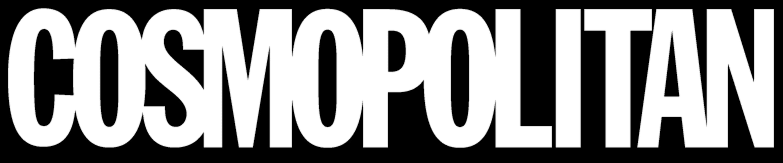Choosing between the MacBook Pro 14 vs. 16 isn’t just about size; it’s about how you plan to use it.
Both models offer Apple’s top-tier performance, stunning displays, and long battery life, but they serve different user types.
Each model caters to different workflows, offering a mix of speed, endurance, and display brilliance that sets the MacBook Pro lineup apart.
In this blog, I’ll walk you through how each model performs in real-world use, from battery life and performance to comfort and value, so you can easily decide which one matches your needs.
MacBook Pro 14-inch vs. 16-inch: Quick Comparison
The 14-inch and 16-inch MacBook Pro share much of the same hardware DNA, but they differ in portability, power, and price.
| Feature | MacBook Pro 14-inch (M4 / M4 Pro / M4 Max) | MacBook Pro 16-inch (M4 Pro / M4 Max) |
|---|---|---|
| Dimensions | 12.3 x 8.7 x 0.6 inches | 14 x 9.8 x 0.7 inches |
| Weight | 3.4 pounds | 4.8 pounds |
| Display Size | 14.2-inch Liquid Retina XDR | 16.2-inch Liquid Retina XDR |
| Chip Options | M4, M4 Pro, M4 Max | M4 Pro, M4 Max |
| Battery Life | Up to 18 hours (light use) | Up to 22 hours (light use) |
| Speakers | 6-speaker system | 6-speaker system (larger soundstage) |
| Best For | Portability, travel, and external monitor setups | Heavy workloads, multitasking, creative pros |
| Starting Price (USD) | Around $1,599 | Around $2,499 |
Both versions are incredibly powerful and share the same premium build quality, but they’re designed for different types of users: one for mobility, the other for maximum performance.
Key Features of MacBook Pro 14 vs.16
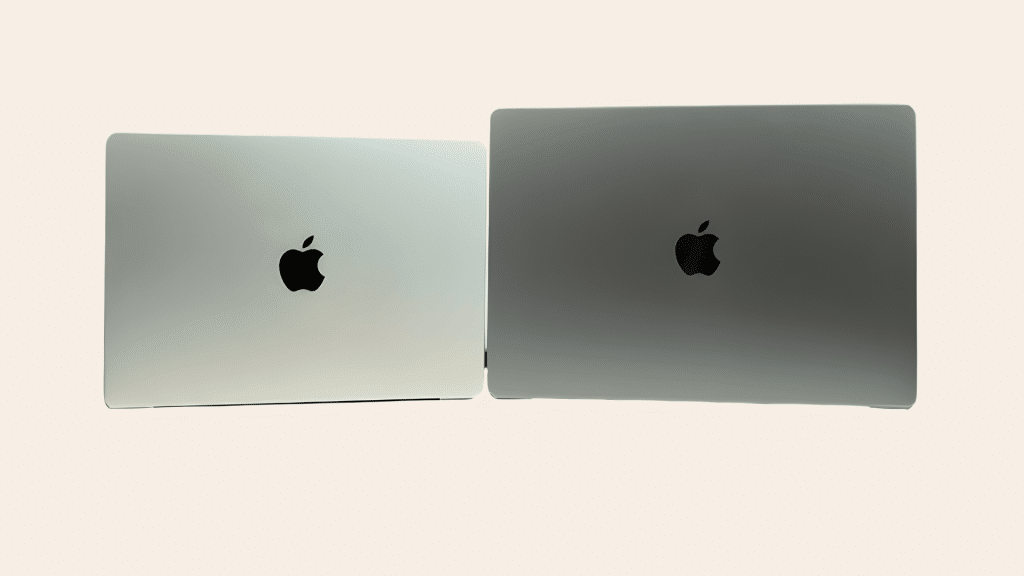
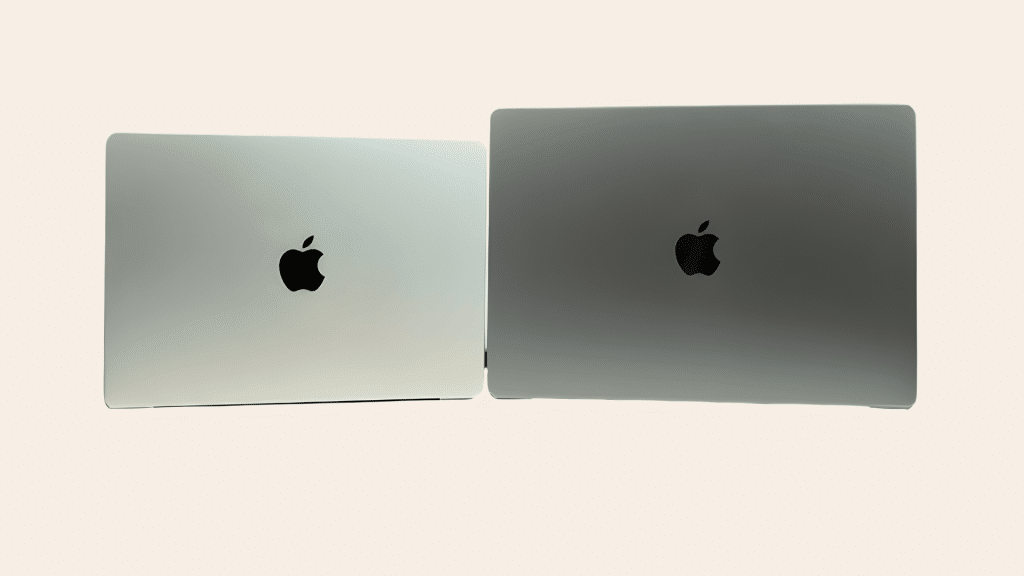
Both MacBook Pro models share Apple’s top-tier performance and design, but they excel in different areas. The 14-inch prioritizes portability and comfort, while the 16-inch focuses on power, display space, and endurance:
1. Portability and Design
The MacBook Pro 16-inch is larger and heavier at 4.8 pounds, but the trade-off is better cooling, a bigger display, and more stability for power users who prefer a desk setup.
In contrast, the MacBook Pro 14-inch is ideal for users who are always on the move. At just 3.4 pounds, it’s compact, easy to carry, and fits comfortably into smaller bags or workspaces.
2. Performance and Thermal Efficiency
Both models leverage Apple’s M4 series chips M4, M4 Pro, and M4 Max to handle everything from everyday tasks to professional workloads.
The 14-inch delivers strong performance for most users, while the 16-inch maintains higher sustained speeds during long, intensive sessions, thanks to its enhanced thermal system.
If your workflow involves video editing, 3D rendering, or coding, the 16-inch will stay cooler and perform more consistently under heavy load.
3. Battery Life and Everyday Use
Battery life is excellent on both models, but the 16-inch offers a slight edge. It lasts up to 22 hours for light use and around 10–12 hours for heavy work, thanks to its larger battery.
The 14-inch averages 17–18 hours for light tasks and about 8–10 hours for demanding ones. Both easily power through a full workday without needing a charger nearby.
4. Screen Space and Audio Experience
The 16-inch MacBook Pro provides a more immersive experience with its 16.2-inch Liquid Retina XDR display and wider soundstage. It’s perfect for professionals who need extra workspace and deeper sound.
The 14-inch model offers the same XDR resolution and brightness, but its smaller screen feels tighter during extended editing sessions. Audio remains crisp and balanced, though the 16-inch delivers a fuller, more powerful sound.
Real-World Usability
When choosing between the MacBook Pro 14-inch and 16-inch, real-world usability can often reveal more than raw specs. Comfort, portability, and workflow efficiency make a huge difference in day-to-day use.
MacBook Pro 14-inch
The MacBook Pro 14-inch is built for users who value mobility, flexibility, and comfort without compromising on power:
- Lap comfort and heat: The 14-inch model stays cooler and feels noticeably lighter, even under moderate workloads. It’s comfortable to use on your lap or in tight spaces like cafés or airplane trays.
- Keyboard and trackpad: It features the same excellent keyboard as the 16-inch version, offering a responsive and comfortable typing experience. The slightly smaller trackpad still provides smooth gesture control.
- External monitor setup: This model pairs perfectly with an external monitor, letting you create a full workstation setup at home while staying ultra-portable on the go.
- Travel convenience: At just 3.4 pounds, it’s easy to slip into smaller backpacks or carry-on bags, ideal for frequent travelers, students, and remote professionals.
MacBook Pro 16-inch
The MacBook Pro 16-inch caters to users who prioritize screen space, performance, and long-term stability.
- Lap comfort and heat: Heavier and warmer than the 14-inch, it’s best used on a desk for maximum comfort and cooling efficiency during long editing or rendering sessions.
- Keyboard and trackpad: The larger chassis allows for a more spacious trackpad, perfect for creative tasks that rely on precise gestures, such as video editing or design work.
- External monitor setup: Thanks to its expansive 16.2-inch Liquid Retina XDR display, many users won’t even need an additional screen for multitasking or content creation.
- Travel convenience: While it’s bulkier to carry, its stability, power, and superior thermal performance make it ideal for office setups, studios, and professional workflows.
The 14-inch excels in mobility and comfort, while the 16-inch dominates in workspace and sustained performance. Your choice depends on whether you value portability or power more in your daily workflow.
Price, Storage, and Value of Macbook Pro
There’s a noticeable price gap between the 14-inch and 16-inch MacBook Pro. The 14-inch starts lower and offers more flexible options, while the 16-inch costs more but brings stronger performance and better cooling.
|
Model |
Base Configuration | Mid-Tier Configuration | Starting Price (USD) |
|---|---|---|---|
| MacBook Pro 14-inch | M4 chip, 16GB RAM, 512GB SSD | M4 Pro chip, 24GB RAM, 1TB SSD | $1,599–$2,199 |
| MacBook Pro 16-inch | M4 Pro chip, 24GB RAM, 512GB SSD | M4 Max chip, 36GB RAM, 1TB SSD | $2,499–$3,499 |
Paying more makes sense if you need consistent high performance or plan to keep your MacBook for several years. Upgrading RAM or storage also helps with future workloads and resale value.
If your work is light or moderate, the 14-inch offers the best value. For creative professionals or long-term use, the 16-inch is worth the investment.
Who Should Buy Which Model?
Choosing between the 14-inch and 16-inch MacBook Pro comes down to your work style, daily routine, and performance needs:
MacBook Pro 14-inch: Best For
If portability and flexibility matter most, this model is the better everyday companion.
- People who travel frequently or work remotely.
- Users who prefer lightweight, compact laptops for easy portability.
- Writers, coders, and light creative professionals need strong performance in a smaller size.
- Anyone who uses an external monitor or works in limited desk space.
MacBook Pro 16-inch: Best For
For users who rely on power and workspace, this version delivers unmatched performance and stability.
- Professionals handling heavy workloads like video editing or 3D modeling.
- Users who multitask with multiple windows or large creative projects.
- Those who prioritize screen space, power, and sustained performance.
- Desk-based workers who value better cooling, richer sound, and consistent speed.
Conclusion
Both MacBook Pro models deliver excellent performance, but your choice depends on how you work.
The 14-inch is perfect if you travel often, prefer a lighter laptop, or use an external monitor. It offers great speed in a compact frame.
The 16-inch, on the other hand, is better for demanding creative work, long editing, or multitasking on a bigger screen. It gives you more power, better cooling, and deeper sound.
When choosing between the MacBook Pro 14 vs. 16, think about where and how you use your laptop most.
If portability drives your routine, go for the 14-inch. If performance is your priority, the 16-inch is worth it.