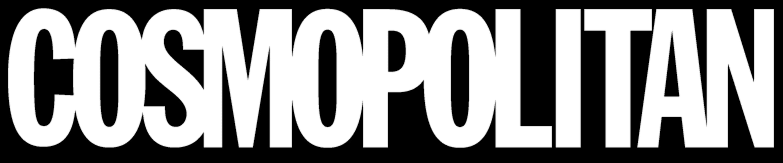Have you ever found your computer slowing down or running out of space faster than expected? You’re not alone; many people underestimate how much storage they really need.
In this guide, I’ll answer the question “How Much SSD Do I Need” by breaking down what affects storage use and how to choose the right capacity for your needs.
I once thought 256GB was more than enough, but between updates, apps, and media, it filled up quickly.
Here, you’ll learn how to pick the ideal SSD size based on usage, performance, and future needs, so you never have to worry about running out of space again.
How Much SSD Storage Do I Need for Different Uses
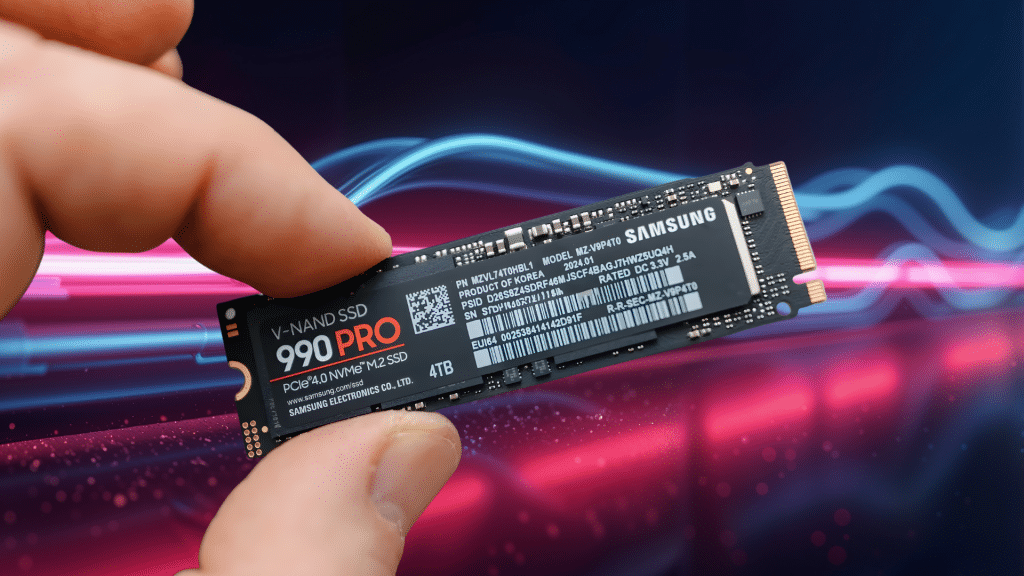
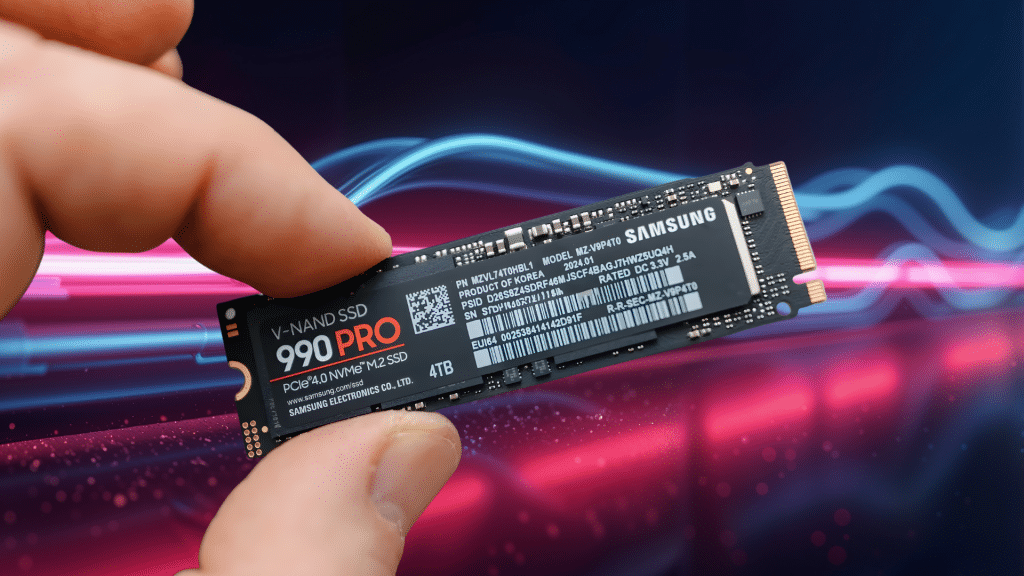
Different users have different storage needs depending on how they use their devices. Here’s a quick breakdown to help you choose the right SSD size:
1. Everyday and Office Use
For daily tasks like browsing, document editing, and light media, a 250–500GB SSD is ideal.
It provides enough room for Windows, Office apps, and personal files without feeling cramped. Most setups use about 70–100GB for essential software, leaving plenty for photos and videos.
2. Gaming
Gamers should aim for at least a 1TB SSD to handle today’s large titles. Modern games often take 100–150GB each, plus extra space for updates and DLCs.
A larger drive means you can keep more games installed and switch between them without constantly uninstalling.
3. Content Creation and Professional Work
If you edit videos, design graphics, or manage large projects, go for 2TB or more. It’s ideal for 4K footage, heavy production tools, and raw media files.
Many creators also pair a fast SSD for active editing with an HDD for storing backups and finished work.
4. Students and Hybrid Users
For study, streaming, and light productivity, a 500GB SSD offers the best balance of price and speed.
It’s fast enough for multitasking and has room for school projects, media, and a few games. This setup keeps your laptop responsive without overspending.
Quick Answer: Recommended SSD Sizes by User Type
Choosing the right SSD size depends on how you use your computer every day. Here’s a quick guide to help you pick the best fit for your needs:
| User Type | Recommended SSD Size | Why It Works |
|---|---|---|
| Light / Everyday Users | 250GB–500GB | Enough for the operating system, documents, and basic apps. |
| Gamers | 1TB | Plenty of space for large game files, updates, and add-ons. |
| Professionals / Creators | 2TB+ | Ideal for editing, design, and video production workloads. |
Key Factors That Affect How Much SSD You Need


The ideal SSD size depends not just on your current usage but also on your long-term goals and performance expectations.
1. Performance Requirements
- SSD size and speed: Larger SSDs generally perform better under heavy loads and maintain faster speeds as they fill up.
- Drive type: NVMe SSDs offer quicker boot times and faster data access than traditional SATA drives, making them ideal for gaming and creative work.
2. Budget and Value
- Typical prices: 500GB SSDs cost around $40–$60, 1TB models range between $70–$100, and 2TB drives start near $120.
- Value trend: The cost per gigabyte has dropped over time, so upgrading to a larger SSD often gives better long-term value.
3. Operating System and Applications
- System storage use: Windows or macOS typically takes up 60–100GB right after installation.
- Software needs: Apps like Adobe Creative Cloud, Steam, and professional editing tools can easily add another 50–200GB, depending on use.
4. Future-Proofing and Free Space
- Extra capacity: It’s smart to buy an SSD that’s 25–50% larger than your current needs.
- Performance tip: Keep at least 20% of the drive empty to maintain speed, stability, and overall SSD health over time.
SSD Size and Type: How They Impact Speed and Lifespan
Both the capacity and type of SSD affect how fast your system runs and how long it lasts. Larger drives maintain speed better as they fill up, while NVMe models deliver faster performance than SATA ones.
| Aspect | Smaller SSDs (250GB–500GB) | Larger SSDs (1TB–2TB+) | NVMe SSD | SATA SSD |
|---|---|---|---|---|
| Performance | Slows down faster when nearly full due to limited free cells. | Maintains higher speeds even under heavy load. | Extremely fast with 3000–7000 MB/s read/write speeds. | Moderate speed around 500–600 MB/s. |
| Data Management | Fewer memory cells make data distribution less efficient. | More cells allow better wear-leveling and smoother data handling. | Uses PCIe lanes for quick access and low latency. | Uses an older SATA interface with slower transfer rates. |
| Lifespan | Shorter due to more frequent writes in a limited space. | Longer lifespan since data spreads evenly across more cells. | Excellent endurance, ideal for gamers and professionals. | Decent endurance for everyday users. |
| Price Range | $40–$60 (budget option). | $100–$150+ (depending on capacity). | $60–$120 for 1TB models. | $40–$70 for 1TB models. |
| Best For | Light users and students with basic storage needs. | Power users, gamers, and creators handling large files. | Gaming, design, and video editing require speed. | Browsing, documents, and general office work. |
| Free Space Rule | Keep 10–25% free for best speed and reliability. | Keep 10–25% free for best speed and reliability. | Keep 10–25% free for best speed and reliability. | Keep 10–25% free for best speed and reliability. |
Tips to Manage and Optimize SSD Space
Managing SSD space wisely keeps your system fast and responsive. A few simple habits can help extend your drive’s lifespan and maintain smooth performance.
- Move large or infrequent files: Store photos, videos, and backups on external drives or cloud services to save SSD space.
- Delete unused apps and temp files: Regularly remove programs and temporary data you no longer need.
- Enable storage sense or cleanup tools: Use built-in features like Windows Storage Sense or macOS Optimized Storage to automate cleanups.
- Keep 15–20% space free: Maintaining free space helps your SSD perform faster and last longer.
Conclusion
Now you know that the amount of SSD needed depends on your habits, performance goals, and long-term storage plans.
From light users to gamers and professionals, the right SSD size can make your computer faster and more reliable.
I once settled for a smaller drive to save money, but I quickly realized that extra space is worth it for speed and convenience.
Choosing a slightly larger SSD gives you room to grow and keeps your system running smoothly.
If this guide helped you decide what fits your setup best, share it with someone upgrading their PC – or drop a comment about the SSD size you’re using.