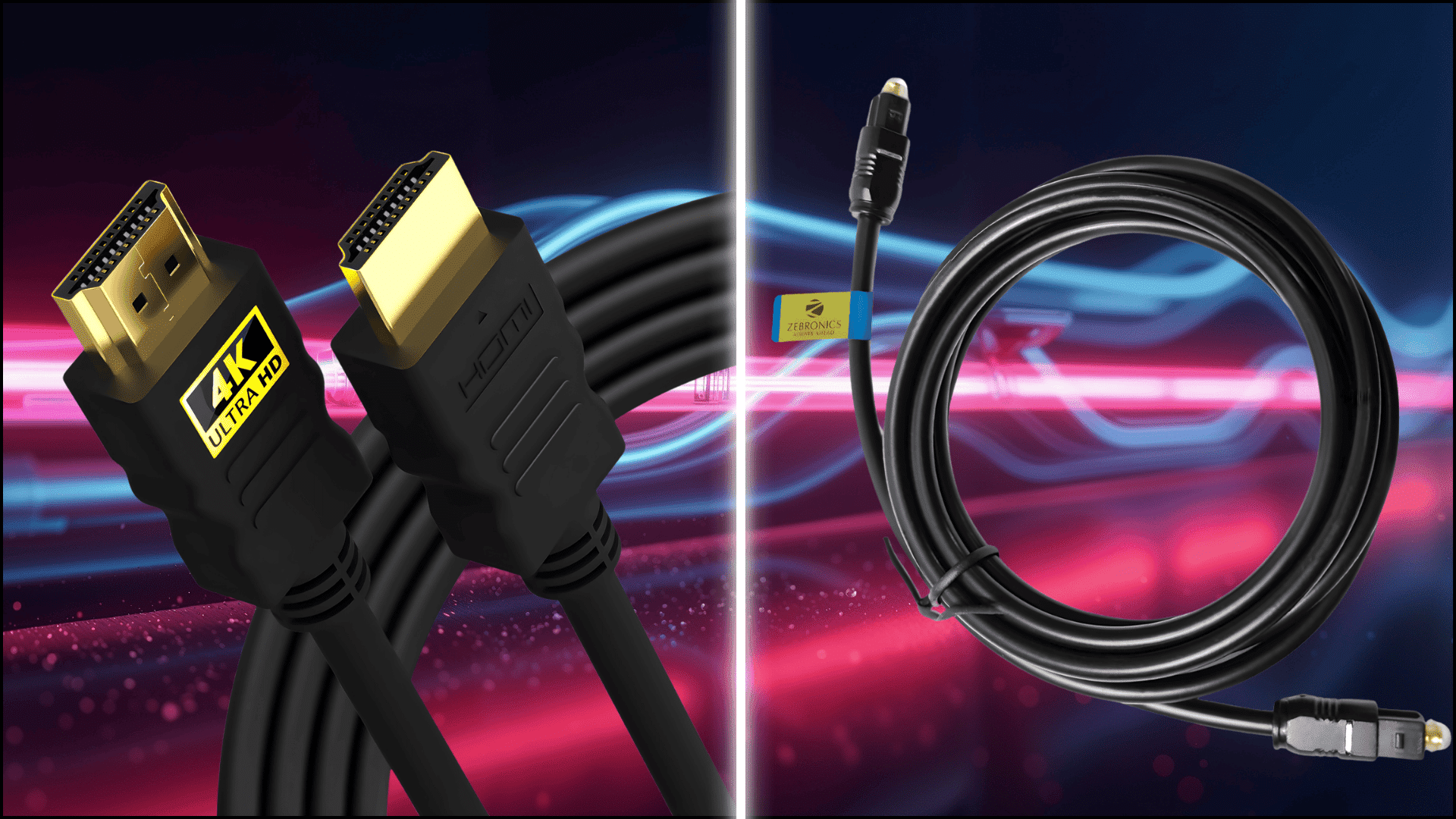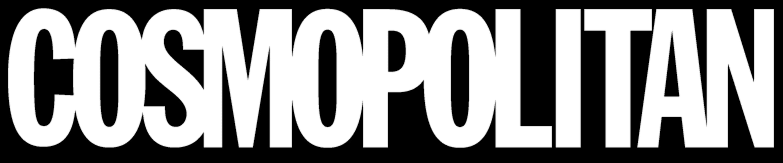If you’ve ever switched between cables and thought, “Why does my TV or soundbar sound different?”, you’re not alone.
I’ve had the same question while trying to figure out if HDMI vs optical really makes a difference in sound quality.
In this blog, I’ll walk you through what each cable does, how they compare in real setups, and what people are actually saying online about the results.
By the end, you’ll know which connection truly fits your setup and your ears.
What are HDMI and Optical Cables?
Both HDMI and optical cables are used to connect your TV, soundbar, or home theater system, but they work slightly differently.
HDMI cables carry both audio and video signals through one connection.
That means you can send sound and picture from your device to your TV or receiver using a single cable. It’s the standard for most modern setups.
Optical cables, also known as TOSLINK, carry only audio signals. They use light signals instead of electrical ones to send sound.
You’ll often find them on TVs, soundbars, or older audio systems where video isn’t part of the connection.
HDMI vs. Optical: Key Differences Explained
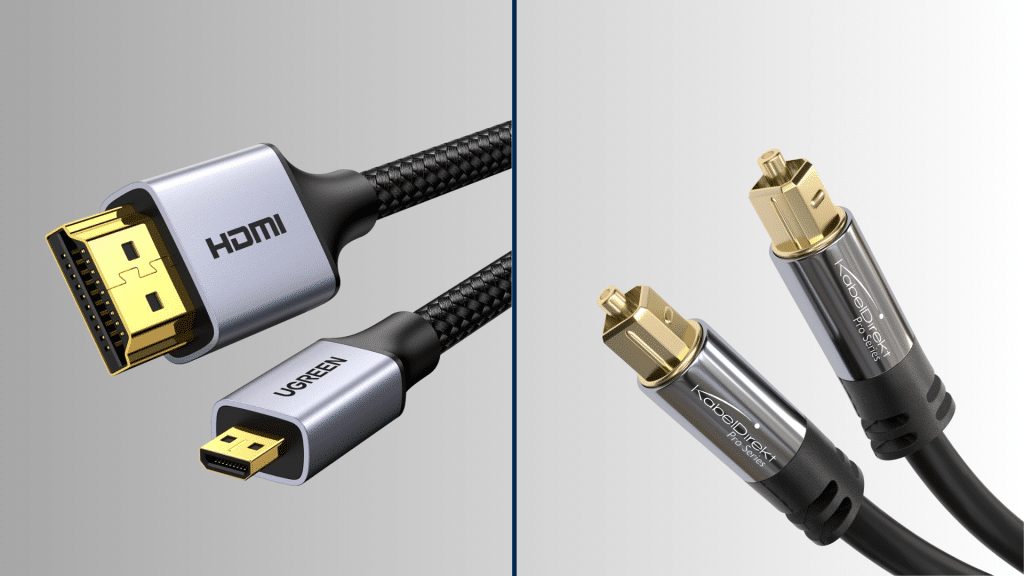
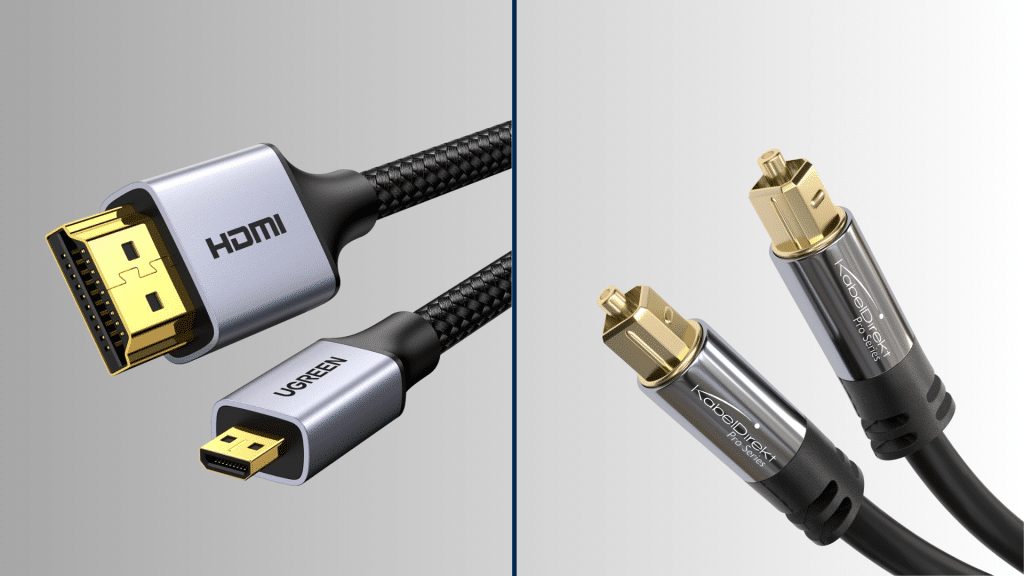
HDMI and optical cables both deliver quality digital sound, but they work differently. Understanding their strengths helps you pick the one that fits your setup best.
1. Sound Quality
HDMI delivers high-quality, lossless audio like Dolby TrueHD and DTS-HD Master Audio.
It supports advanced formats such as Dolby Atmos and offers higher bandwidth for rich, multi-channel sound – ideal for home theaters or immersive setups.
Optical cables handle compressed formats like Dolby Digital and DTS, giving good but less detailed sound.
Their lower bandwidth limits them to stereo or basic 5.1 surround, making them better for simpler or older audio systems.
2. Features and Control
HDMI goes beyond transmitting audio – it simplifies control between devices. Features like HDMI ARC let your TV send audio to a soundbar using the same cable, while eARC supports high-quality formats like Dolby Atmos and DTS:X.
With HDMI CEC, you can control multiple devices (TV, soundbar, streaming box) with one remote. It even includes lip-sync correction, automatically syncing audio with on-screen action for smoother playback.
Optical cables only carry audio, so they lack HDMI’s added features. They don’t support ARC, eARC, or CEC, meaning you’ll need separate remotes for each device.
Optical connections also don’t include automatic lip-sync correction, so you may need to adjust timing manually. They’re reliable for audio transmission but offer less convenience and control than HDMI.
3. Compatibility and Use Cases
Both HDMI and optical cables have their place. The right one for you depends on your devices and how you listen to sound.
When HDMI is the Better Choice:
- Works best for modern home theater systems, Blu-ray players, and streaming devices.
- Supports high-quality, immersive audio formats such as Dolby Atmos and DTS:X.
- Ideal for use with a single cable for both sound and video.
- Great for setups that use HDMI ARC or eARC for better sound control.
When Optical Still Works Well:
- Perfect for older soundbars or TVs that rely on an optical digital audio out port instead of HDMI ARC or eARC.
- Ideal for simple setups where advanced surround sound is not required.
- Good option when you just want a clear stereo sound without the extra features.
4. Cable Distance and Stability
Cable type matters when you’re dealing with longer runs or complex setups:
Standard HDMI cables use copper, which can lose signal quality over long distances, usually beyond 25 feet. For longer runs, you’ll need an HDMI fiber cable, which keeps the signal stable and clear.
Optical cables use light signals, so they’re less affected by electrical interference. They’re a good choice for longer connections, up to around 50 feet, without noticeable quality loss.
5. For Other Specific Uses
Each cable is designed to fit different setups and needs. Here’s how HDMI and optical compare in real situations:
| Use Case | Best Option | Reason |
|---|---|---|
| Soundbars | HDMI | One remote control with fuller sound. Optical works for basic soundbars without HDMI. |
| Gaming Consoles | HDMI | Supports surround sound and keeps audio-video in sync. |
| Home Theaters | HDMI | Delivers uncompressed, immersive audio like Dolby Atmos. |
| Budget or Legacy TVs | Optical | Simple and reliable for older TVs without HDMI ARC. |
In the end, HDMI offers more features, higher-quality audio, and easier control, while optical remains a simple, reliable choice for basic systems. The best option depends on your gear and your preferred listening style.
Real User Experiences and Discussions
People on Reddit and other audio forums often share their real-world experiences with HDMI and optical cables. Their comments give useful insight into how each performs in everyday setups:
1. Sound Quality Concerns (r/hometheater)
One user on r/hometheater wrote:
“I ran all my HDMI cables from TV directly to my devices … and I ran an optical cable to Marantz. Am I selling myself short greatly without using HDMI to receiver?”
Many replies agreed that HDMI provides richer, more detailed sound and supports formats like Dolby TrueHD and DTS-HD. Optical still works well, but it can’t deliver the same high-resolution audio.
2. Setup Glitches and Fixes (r/htpc)
In r/htpc, another user noticed issues when switching between HDMI and optical:
“Apparently receivers can screw up and sometimes need a factory reset.”
This shows that many sound quality issues come from incorrect settings or firmware problems rather than the cable itself.
3. User Opinions on Audio Detail and Bass (r/audiophile)
In a thread on r/audiophile, several users compared HDMI and optical for home theater sound. One user mentioned:
“HDMI just sounds fuller to me — the bass hits deeper and the surround feels wider. Optical isn’t bad, but it feels a bit flat in comparison.”
Most Reddit users claim that HDMI produces more dynamic and detailed sound, especially for high-end systems.
Optical still holds up for simpler setups, but HDMI usually wins when it comes to depth, clarity, and flexibility.
HDMI ARC vs. eARC vs. Optical


When connecting your TV and sound system, you’ll encounter options such as ARC, eARC, and Optical. Here’s how they differ in sound quality, features, and compatibility:
| Feature | HDMI ARC | HDMI eARC | Optical (TOSLINK) |
|---|---|---|---|
| Purpose | Sends audio from TV to soundbar or receiver using the same HDMI cable. | A higher bandwidth version of ARC for improved audio quality. | Transfers audio only through light signals. |
| Supported Formats | Dolby Digital, DTS (compressed). | Dolby TrueHD, DTS-HD, Dolby Atmos (lossless). | PCM, Dolby Digital, DTS (no lossless). |
| Sound Quality | Basic surround sound. | Uncompressed, high-quality audio. | Clear stereo or 5.1 sound. |
| Control Features | Supports HDMI-CEC. | Supports HDMI-CEC with better stability. | No CEC support. |
| Lip-Sync | Basic correction. | Automatic and precise. | Manual adjustment needed. |
| Compatibility | Works with ARC devices. | Backward-compatible with ARC. | Works with older TVs and systems. |
| Best For | TVs and soundbars with ARC. | High-end setups with Dolby Atmos or DTS:X. | Older or simple systems. |
eARC delivers the best sound for modern setups, ARC is solid for everyday use, and optical still works well for older or simpler systems.
Common Myths and Misconceptions
People often repeat claims about HDMI and optical cables that aren’t fully true. Here’s what you really need to know before choosing one:
“HDMI always sounds better.”
Not always true. For basic stereo or 5.1 setups, optical sounds just as good. The difference appears mainly with high-end or lossless audio formats.
“Optical is outdated.”
Still useful for older TVs, soundbars, or receivers. Also more stable for longer cable runs where HDMI may lose signal.
“More expensive HDMI cables mean better sound.”
False. Digital audio doesn’t improve with price. A standard, high-quality cable is sufficient if it meets your length and device requirements.
In short, both cables work well when used correctly. The key is to pick what fits your setup, not the myths you read online.
Troubleshooting Common Issues
HDMI and optical connections can sometimes malfunction or lose synchronization. Most problems are simple to fix once you know what to check.
1. HDMI ARC Not Working:
- Turn on ARC or eARC in your TV and soundbar settings.
- Use the HDMI port labeled “ARC” or “eARC” on both devices.
- Try a new high-speed HDMI cable.
- Unplug both devices for 30 seconds to reset the connection.
2. Audio Lag or Sync Problems:
- Enable lip-sync correction if available.
- Switch the TV’s audio output to “Auto” or “Bitstream.”
- Power-cycle your TV, receiver, or soundbar.
3. Optical Port Not Detecting Signal:
- Make sure the optical cable is fully inserted and the tip glows red.
- Set the TV’s output to “Optical Digital Audio Out” instead of internal speakers.
- Replace the cable if it’s old or damaged.
If nothing works, unplug your TV and audio system for a minute. This often resets the ports and clears software glitches.
Final Thoughts
Both HDMI and optical cables can give you clear digital sound, but HDMI offers more flexibility and control. It supports advanced audio formats, better sync between devices, and simple one-remote setups.
Optical is still a solid choice for older TVs or basic systems that only need clean, reliable sound.
If you want the best experience for your home theater, gaming, or soundbar setup, go with HDMI. But if your gear doesn’t support it, optical still does a great job.
Take a minute to check your devices and choose the cable that truly fits your setup and sound needs.