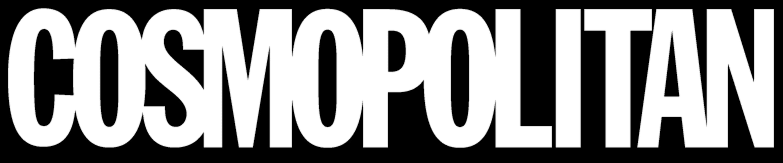Home lighting automation is becoming one of the most popular upgrades for modern homes, and it’s easy to see why.
With just a few smart tools, your lights can adjust themselves, respond to your routine, and make everyday living feel a little smoother.
No matter if you’re curious about how automated lighting works or wondering if it’s worth trying in your own space, understanding the basics can help you decide what fits your lifestyle.
In this guide, I’ll break down the essentials so you can see the possibilities and see how smart lighting might transform your home.
Understanding Home Lighting Automation
Home lighting automation is built on digital communication between light sources and control systems. It transforms electrical signals into programmable actions that follow preset logic or user-defined patterns.
Unlike traditional setups, these systems rely on software rather than manual switches. Commands are processed through controllers that interpret data from connected devices and trigger the right response instantly.
The process involves coding behavior when, how long, and under what conditions lights activate. This precision helps maintain consistency and coordination across multiple zones in a home or building.
Today’s lighting automation has evolved from simple timers to intelligent platforms capable of learning user preferences, adapting over time, and linking with broader smart home technologies.
Benefits of Home Lighting Automation


Home lighting automation isn’t just about turning lights on and off; it’s about comfort, safety, and smarter living.
- Convenience and control: You can manage your lights anytime using an app or a voice assistant.
- Energy efficiency: Automated lights save power by turning off when no one’s around.
- Safety and security: Schedule lights to turn on at night or when you’re away to make your home look lived-in.
- Wellness and mood lighting: Adjust brightness and color to match your mood, boost focus, or help you relax.
- Customization and scheduling: Create lighting scenes for work, movie nights, or bedtime with just one tap.
With these features, home lighting automation makes your home more efficient, secure, and comfortable every day.
Top Smart Lighting ControlSystems
Smart lighting systems come in many types, from simple DIY setups to professional-grade home networks.
| Brand / System | Best For | Price Range |
|---|---|---|
| Lutron Caséta | Reliability & scalability | $60 – $310+ |
| Control4 | Luxury whole-home setups | $1,000 + |
| Kasa Smart (TP-Link) | Budget-friendly DIY | $15 – $35 |
| Brilliant Panel | Integrated wall control | $400 |
| Legrand | Stylish smart dimming | $50 – $120 |
| Philips Hue | Premium color & scene lighting | $15 – $60 per item; kits $90 + |
| Nanoleaf | Creative accent lighting | $100 – $300 |
| Govee | Budget colour strips & outdoor | $25 – $100+ |
What Affects Cost
- Wiring & switches: Legacy wiring or many fixtures to upgrade adds cost.
- Hubs & protocols: Using a central hub (Zigbee, Z-Wave) raises costs versus simple WiFi bulbs.
- Professional installation: Bringing in an electrician or smart-home pro increases cost but ensures reliability.
- Device type & brand: Premium brands, smart dimmers, and motion sensors cost more than basic bulbs.
Overall, these smart lighting systems offer a mix of convenience, customization, and energy efficiency so you can choose the one that best fits your budget, setup, and lifestyle.
How to Set Up Home Lighting Automation
Setting up home lighting automation doesn’t have to be complicated. Once you choose the right system, it’s all about planning, installing, and fine-tuning your setup for comfort and efficiency.
Step 1: Choose Your System Type
Start by deciding how you want your lights to connect. Wi-Fi systems are simple and great for smaller homes or apartments.
Hub-based systems like Zigbee or Z-Wave offer better reliability for larger setups and multiple devices. A hybrid system combines both for flexibility and range.
Step 2: Identify Circuits or Rooms to Automate
Think about which spaces you use the most. You can automate bedrooms, living rooms, hallways, or outdoor areas for convenience and security.
Prioritize areas where you want scheduled lighting or motion-based activation, such as turning on lights automatically when entering a room.
Step 3: Install Smart Switches or Bulbs
Replace your regular switches or bulbs with smart versions that work with your chosen system. Smart switches are ideal if you want to control multiple fixtures at once, while smart bulbs are easier for beginners.
Always turn off the circuit breaker before installation to ensure safety.
Step 4: Connect via App and Create Routines or Scenes
Use the system’s mobile app to connect devices to your home network. From there, you can create routines (like turning off all lights at bedtime) or scenes (like “Movie Night” or “Dinner Mode”) to match your activities.
You can also link your setup with voice assistants like Alexa or Google Home for hands-free control.
Step 5: Test and Adjust for Comfort or Savings
Once connected, test each routine and tweak brightness or timing to match your habits. For instance, set your bedroom lights to turn off automatically at 11 PM or dim the living room lights when the TV turns on.
Small adjustments help improve comfort while saving energy over time.
Common Problems and Easy Fixes
Even the best smart lighting systems can run into small hiccups. Here are a few quick fixes for common issues:
- Wi-Fi disconnects: Make sure your router signal is strong, or consider using a dedicated smart hub for better stability.
- Lights not responding: Try resetting the bulb or switch and re-pairing it through the app.
- App lag or delay: Update the app and firmware regularly, and check if all devices are on the same network.
- Inconsistent automation: Review your schedules or sensor settings to ensure routines are saved correctly.
- Voice commands not working: Re-link your voice assistant account or refresh device permissions.
DIY vs. Professional Installation
Both DIY and professional installation methods can work well; it depends on how complex your lighting system is and how comfortable you are handling electrical work.
| Category | DIY Setup | Professional Installation |
|---|---|---|
| Best For | Small homes or single-room projects | Large homes or complete smart-home systems |
| Pros | Affordable, quick setup, easy to control with apps | Reliable setup, expert wiring, supports multiple devices |
| Cons | Limited scalability, occasional troubleshooting | Higher upfront cost, requires scheduling |
| When to Hire an Electrician | For wiring smart switches or connecting breaker panels | Always, especially for multi-circuit wiring and complex integrations |
Both approaches have value. DIY works well for smaller spaces, while professional installation ensures safety and reliability for larger or more advanced systems.
Tips for Smarter Lighting Automation
Here are a few simple ways to make your lighting system more efficient and personalized:
- Use motion sensors for hallways so lights turn on only when needed.
- Automate lights with sunrise and sunset schedules to match natural daylight and save energy.
- Group rooms together to create custom moods or manage power use across larger spaces.
- Link lighting to smart thermostats or security cameras for better comfort and safety.
- Set dimming levels for nighttime to reduce glare and create a calming atmosphere before bed.
Conclusion
Home lighting automation makes everyday living easier, safer, and more efficient. It gives you full control over your lights using apps, sensors, or simple voice commands.
It helps you save energy while creating a comfortable and secure environment that fits your routine. Your home feels smarter and more connected with every automated change.
I’ve seen how even small lighting upgrades can transform daily life, adding both convenience and peace of mind. You don’t need a big setup to notice the difference.
Start checking out home lighting automation today and see how it turns ordinary lighting into a seamless, modern experience that truly works for you.